Veeam turned ten recently. In the last decade, the company was not only able to become a leader in the backup and recovery software market. Veeam also managed to change and affect the market by continuous pioneer work, developing new technologies and solutions.
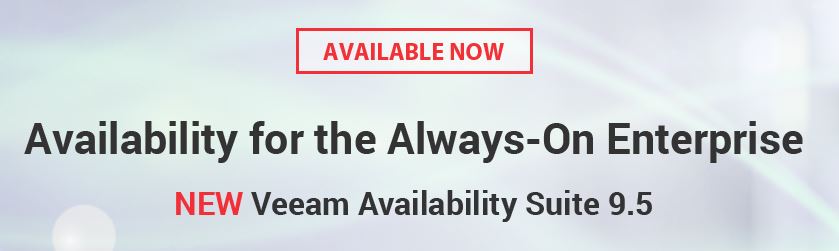 And they did it again: with the yesterday (16.11.2016) announced GA of their Availability Suite 9.5, Veeam once more measures up to all expectations.
And they did it again: with the yesterday (16.11.2016) announced GA of their Availability Suite 9.5, Veeam once more measures up to all expectations.
The latest version fully supports Windows Server 2016 and Hyper-V 2016 technologies – and is one of the first solutions on the market doing this.
With Windows Server 2016, Microsoft introduced version 3.0 of their Resilient File System (ReFS) and that includes some really cool innovations.
By using APIs provided by Microsoft, Veeam can now integrate itself into the filesystem. In combination with ReFS as a backup repository, these features will save you tons of space at the backup site and bring a boost to your synthetic full backups:
- Fast cloning technology
- Spaceless full backup technology
- Data integrity streams
Another important ReFS Feature improving Veeam’s integration is coming for Hyper-V 2016. It’s equivalent to VMware’s CBT (Change Block Tracking) and Microsoft found the extremely creative name „Hyper-V Resilient Change Tracking (RCT). So far, Veeam leveraged a proprietary filter driver to keep track of changing data blocks.
With Server 2016 this is not necessary anymore because Hyper-V can provide information about changed blocks directly to the backup solution (even if the VMs reside on a third party SMB3 storage!).
Also worth to mention: the Direct Restore to Microsoft Azure. With version 9.5 it is now possible to restore or migrate workloads to Azure. Additionally, they adapted something we all already know and love for the use in the cloud: Virtual Lab. It now enables you to create an Azure-based test environment, to check backup reliability or to build a lab environment representing your production.
Extremely nice for your physical windows servers/laptops if you use Veeam Endpoint Backup for them: “Instant Recovery to Hyper-V VM“.
If your physical device breaks, you can now use “Instant recovery to Hyper-V VM” to bring it up and running on a Hyper-V host in a really short time while you fix the hardware! So far you had to find a solution for the hardware issue (or buy a new one) before you were able to restore your system. By the way: it no problem if you do not have a Hyper-V Host in your environment. It is sufficient to activate the Hyper-V role eg. on your Veeam Backup Server to use this feature!
The topics listed above are only some examples out of more than one hundred new features introduced by Veeam with the latest version 9.5. To learn more about the latest version check out these documents:
- Whats new in 9.5 (Backup)
- Whats new in 9.5 (ONE)
- Product Overview
- Benefits of ReFS file system in Windows Server 2016
