When implementing the new HP DL380 Gen9 Server in our vSphere Environment I took care of the recommended BIOS settings. Here is a summary of the settings you should be aware of in my opinion.
If you feel that there is something wrong or not mentioned, please let me know.
—> System Options
USB Options:
- Removeable Flash Media Boot Sequence -> Internal SD Card First (only necessary if you install ESXi on the internal SD card)
Processor Options:
- Intel (R) Hyperthreading Options -> Enabled
- Processor Core Disable -> 0 (0 = all cores enabled)
- Processor x2APIC Support -> Enabled
Virtualization Options:
- Virtualization Technology -> Enabled
- Intel (R) VT-d -> Enabled
- SR-IOV -> Enabled
Boot Time Optimizations:
- Extended Memory Test -> Enabled
—> Power Management
HP Power Profile -> Maximum Performance
—> Performance Options
- Intel (R) Turbo Boost Technology -> Enabled
- ACPI SLIT Preferences -> Enabled
—> Server Availability
ASR Status -> Disabled
Note: ASR monitors an agent running in the Service Console. When this agent is not responding within 10 minutes, the host is rebooted. However, if the agent fails or the Service Console becomes sluggish (even though the VM’s are perfectly fine), ASR will detect this as a system hang and will reboot the server. Furthermore, in case of a PSOD, ASR will reboot the server as well. This reboot might cause a loss of some logfiles.
—> Advanced Options
Fan and Thermal Options – Thermal Configuration -> Optimal Cooling or Maximum Cooling
Note: I decided to use Optimal Cooling – but in some best practices you will read the recommendation to use “Maximum Cooling”.

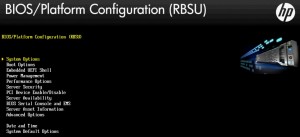
Hi,
since ESXi 5.5 VMWares best practice recommendation for Power Management ist OS control mode / OS controlled.
Regards
T.
Also if possible describe about UEFI vs Legacey mode selection for the ESXi boot. I think It would have NO effects on the performance of guests (Just in boot time of ESXi itself), am I aright?
I don’t think UEFI vs. Legacy will affect ESXi performance. The problem I ran into using UEFI is that none of the configuration options that you usually see in a legacy BIOS boot were visible. I couldn’t get into the iSCSI NIC I use to boot from in order to configure it for my SAN. So far I haven’t seen any benefit to using UEFI except that it seem to boot faster (ESXi doesn’t load faster, but getting to the point from power-on to where ESX starts to load is a litter quicker).
great help
which mode is ok lagacy or uefi
A HP ProLiant DL390 Gen9 with ESXi 6.0.0 after a warm reboot, always hangs during POST in the screen with the sea of sensors, using Legacy BOOT. First step normally takes about 23 seconds for the progress bar to advance, with Legacy no progress. With UEFI boot no problem. BIOS and iLO latest firmware versions. Replacement of the main board had no effect. Anyone any ideas how to solve this? Thanks.
This post doesn’t specify how to configure the bios for iSCSI boot.
what about disabling PXE boot?