In case of POST errors and boot issues due to incorrect BIOS values initialization it might be necessary to clear/reset the CMOS and NVRAM of your HP Server Gen9.
You can do this in three different ways:
- using the System Maintenance Switch on the system board
- using Intelligent Provisioning
- using the ROM-Based Setup Utility
This How-to describes, how to clear the CMOS and NVRAM using the System Maintenance Switch on the system board:
- power down the server
- disconnect the power plugs
- open the server
Now you have to identify the system maintenance switch:
At the server cover you can find a plan to locate the switch:
Now change position 6 of the system maintenance switch from the default position “off” to “on”:
- connect the power plugs and power up the server
The following message will be displayed:
Maintenance switch detected in the ON position. The system is being default configured. This may take a few minutes… Power off the server and toggle the maintenance switch to the OFF position.
- shut down the server and disconnect the power plugs
- change position 6 back to “off”
- connect the power plugs and power up the server


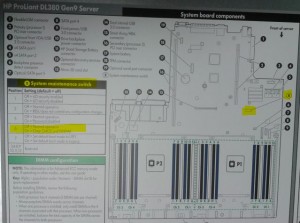
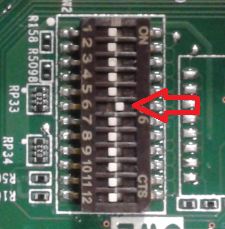
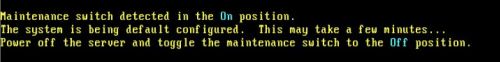
Very well documented – great job!
Thank you. Its a very tricky error.