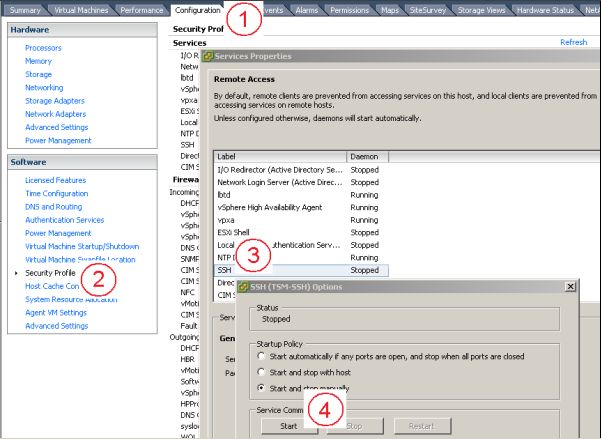To enable SSH on your vSphere 5.x Host just follow the steps below:
1. open Virtual Center – select the ESXi Host and “Configuration” Tab
2. select “Security Profile”
3. now doubleclick SSH in the “Services Properties” window
4. start the SSH service