It is possible to exclude a dedicated virtual disk (vmdk) from snapshot operations.
A usecase for this is eg. an IO intensive SQL server you want to backup, but where there are so many changes that it is not possible to close the snapshot within a reasonable time after the backup completed. In this case you can exclude the partition with the database from snapshots and backup the SQL DB with other tools (eg. with TSM TDP SQL).
To exclude a virtual disk from snapshot operations, you have to set it to independent mode:
- power off the virtual machine
- delete any existing snapshots before you change the disk mode
- right-click the virtual machine and select “Edit settings”
- select the hard disk you want to exclude from snapshots
- change the mode to “Independent”
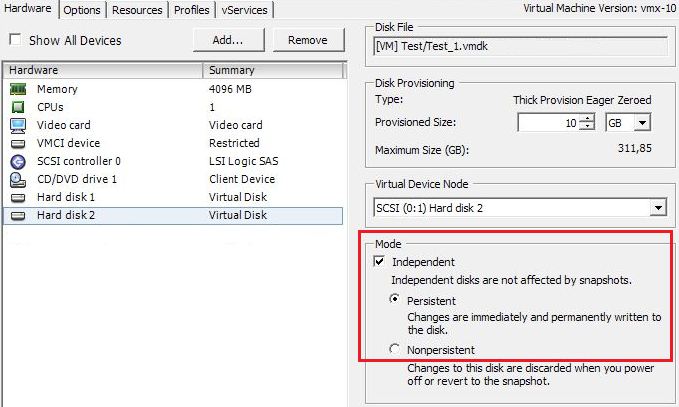
You have two options when you change the disk mode to independent:
Independent Persistent:
Changes are written permanently to the disk (same behaviour like conventional disks)
Independent Nonpersistent:
When you power off, reset or revert the virtual machine to a snapshot all changes to the disk are discarded! Using the nonpersistent mode enables you to restart a virtual machine with a virtual disk in the same state every time.
So if you do not want to loose data when changing the power state of the virtual machine, you should take care to use the Independent Persistent mode!
When you use the independent disk mode option you can of course still use features like vMotion and Storage vMotion.
One feature that is no longer available when using the independent mode is to take a memory snapshot when triggering a snapshot creation. You will notice the following error:
Cannot take a memory snapshot, since the virtual machine is configured with independent disks.
![]()
One hint if you are using Tivoli Storage Manager (TSM) for Virtual Environments for backup:
Ensure that you include the following option into your dsm.opt file:
vmprocessvmwithindependent yes
If you do not set the option to yes, the entire virtual machine is bypassed by the backup operation if it contains one or more independent disks!
