If you enable SSH access to an ESXi Host, a yellow warning triangle will be displayed in vCenter and you will see the warning message: “SSH for the host has been enabled” in the summary tab:
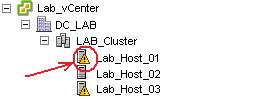
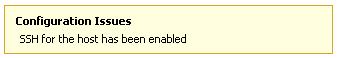
As this is really annoying you may want to suppress this information:
How to:
• select the ESXi host in your vCenter
• change to the “configuration tab”
• open “advanced settings”
• look for “UserVars” and change the value “UserVars.SuppressShellWarning” to 1
• say ok
• done!

Thanks for the article – h8 that triangle…
Meyli
Thanks! Nobody likes stupid warning alerts for stuff like that.
this doesn’t show how to clear the warning. this shows how to hide the warning. how do you clear the warning? restarting management agents doesnt do anything for me.
if you set this attribute back to 0 the warning comes back which means its not resolved. sweeping it under the rug is not beneficial
you have to login the ESXI server that’s giving the warning and go into configuration and “disable it”