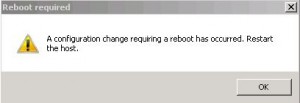If you want to remove / delete an iSCSI Software Adapter from your ESXi Host 5.x perform the following steps:
- right-click the iSCSI Software Adapter and open the properties
- select “Configure” and uncheck the box “Enabled”
- click OK and close all open windows. Maybe you will get the message “A configuration change requiring a reboot has occurred. Restart the host.”
- reboot the ESXi host and the iSCSI Software Adapter will be removed.