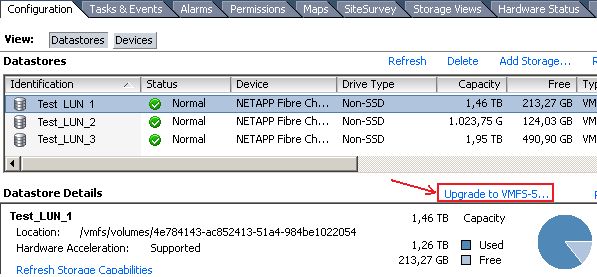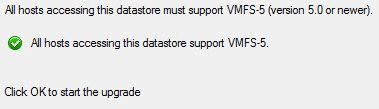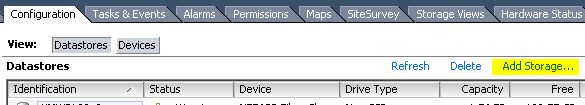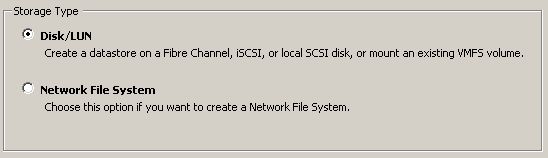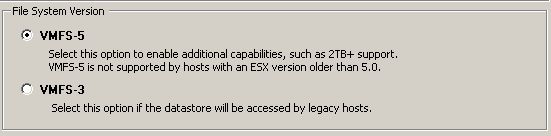With vSphere 5 VMware has also introduced a new version of VMFS. The following has been changed with VMFS 5:
• VMFS 5 uses a unified block size of 1 MB
• VMFS 5 also supports files smaller than 1 KB. These are stored in the metadata instead of file blocks
• VMFS 5 uses 8K sub-blocks instead of 64K blocks – resulting in a lower space requirement for small files
• VMFS 5 uses GPT (GUID Partition Tables) instead of MBR (Master Boot Record). Thereby RDM files greater than 2 TB are possible
• VMFS 5 does not use SCSI-2 Reservations any longer. It works with ATS VAAI primitives now
• VMFS 5 works with SCSI_READ16 and SCSI_Write16 commands (SCSI_READ10 and SCSI_WRITE10 was used with VMFS 3)
• VMFS 5 now uses sector 2048 for the start partition
But what upgrade options are available?
There are two possibilities.
Either an in-place upgrade of the existing LUNs (VMFS3 -> VMFS5) or to move the virtual machines to a newly created VMFS 5 LUN.
VMware recommends the second option as there are some limitations with LUNs that were upgraded to VMFS 5.
Limitations resulting from an in-place upgrade from VMFS3 to VMFS5:
• VMFS 5 retains the used block size (instead of the now usual unified block size of 1 MB)
• VMFS 5 still uses 64 KB sub-blocks instead of the new 8K sub-blocks
• VMFS 5 still uses MBR instead of GPT after the in-place upgrade. But when the volume exceeds the 2 TB limit it will be switched to GPT without affecting the virtual machines.
• VMFS 5 still uses sector 128 for the start partition instead of sector 2048
• also the file limit remains: there is still a limit of 30720 files if you make an in-place upgrade (with a newly created VMFS 5 > 100.000 files)
How to perform an in-place upgrade:
Before you start the upgrade please ensure that only ESXi 5.x hosts have access to the affected LUN.
Because ESXi hosts with an older version can not longer access the LUN after upgrading.
Now open your vCenter and change to “Configuration” – “Storage” to select the desired LUN.
Then click “Upgrade to VMFS-5…” to start the wizzard:
Now it is verified if all conditions are met for an upgrade.
To start the upgrade select “OK”…
If you open the properties of the LUN after the rescan you can see that it has been changed to VMFS5:
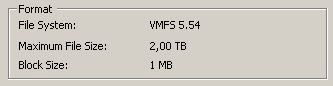
How to migrate to a new LUN formatted with VMFS 5:
VMware recommends to use this way.
Just create a LUN with the desired size as you always do.
After a rescan you can add the LUN (Configuration – Storage – Add Storage):
Now you have to choose which VMFS version you want to use for the new LUN:
Then it’s back on as usual: select a name, specify size, finish.
Possible error messages during the upgrade:
An error occured during host configuration. Operation failed, diagnostics report: Unable to upgrade Filesystem: File system on device xxx cannot be online upgraded now because it is being used by some legacy host.
or:
There are hosts accessing this datastore which don’t support VMFS-5
Both error messages indicate that ESXi hosts with an older version have access to the LUN or have running machines there.
If there is an older host accessing the lun you will have to upgrade it to vSphere 5.x or you unpresent the LUN.