At the moment I am working on a design concept for two smaller branch offices. Only a handful of physical servers are running there and they should be virtualized.
Thinking about VMware licensing I noticed the “new” license editions designed for Remote and Branch Offices (ROBO): vSphere Remote Office Branch Office Standard and Advanced Editions
This licensing model is different from the previous vSphere Essentials and Essentials Plus for Retail and Branch Office editions.
You can see the details in the Feature Comparison chart below.
But first of all I would like to point out the most important changes:
- vSphere HA, vMotion, Replication, Fault Tolerance and Storage vMotion is included in both editions
- vSphere ROBO Advanced additionaly includes Distributed Switch and Host Profiles/Auto-deploy
- you can run up to 25 VMs per remote site (but more VMs per site are NOT possible with this license!)
- Milestone: you can use your existing vCenter Server Standard for central management – no need for a seperate vCenter Server
The possiblity to use the existing vCenter for central management of the remote site is a key feature in my opinion. With the previous vSphere Essentials/Essential Plus Editions you had to host and maintain a seperate vCenter Server only for the three included ESXi Hosts (hard limit) per site.
A lot of work for the administrator (= high costs…)
Here you can find a feature comparison between the old and the new editions (click to enlarge):
Restrictions:
With the previous versions you were only allowed to run three ESXi hosts per site.
With the new editions, this model has changed. No more restrictions to either the number of hosts per site nor the number of sites where ROBO can be deployed.
The only restriction you must take care of is that you can only deploy one ROBO pack per site. This means you can only run a maximum of 25 VMs per site using this licensing model.
If you need more VMs you should think about a vSphere Standard, Enterprise or Enterprise Plus license.
Please also note, that you cannot mix ROBO Editions and other vSphere licenses in the same site.
But an advantage: you can use one ROBO pack for eg. two smaller sites as long as you do not exceed the total amount of 25 VMs.

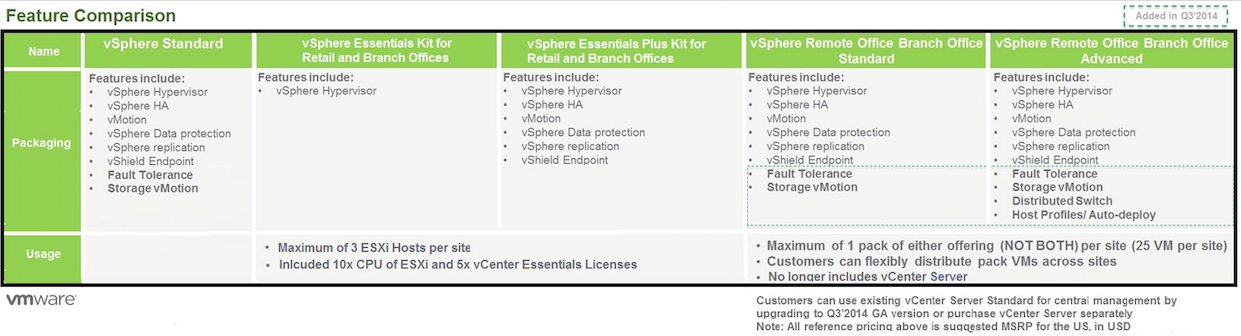
I understood the 25 VM’s as across sites a total of 25 VM’s.
What does site mean? If I have three hosts in three different locations but all connected by vpn these are three sites or it counts as 1 site?
Thanks
Can i use ROBO with vCenter Server foundation?