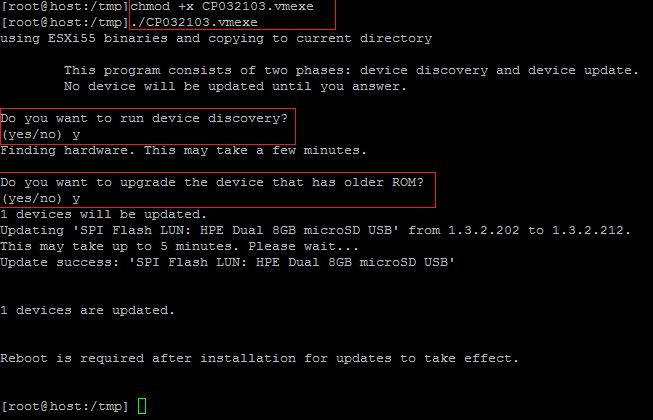Note:
This issue can have various causes – the following sources will help you:
- “Starting Drivers. Please wait” after deploying HPE SPP07/2017 or SPP04/2017 to an HP DL380 Gen9 Server with an installed HPE Dual 8GB MicroSD EM USB Kit -> read on in this blog post below
- “Starting Drivers. Please wait” after deploying BIOS P89 v2.40 (02/17/2017) and/or ILO Firmware 2.50 (09/23/2016) -> read on here
- “Starting Drivers. Please wait” – an HPE Adventure Story (driftar.ch Blog)
Issue:
After deploying HPE SPP07/2017 or SPP04/2017 to an HP DL380 Gen9 Server with an installed HPE Dual 8GB MicroSD EM USB Kit you experience the following error:
The server stops during early BIOS boot sequence with Starting drivers. Please wait, this may take a few moments…”
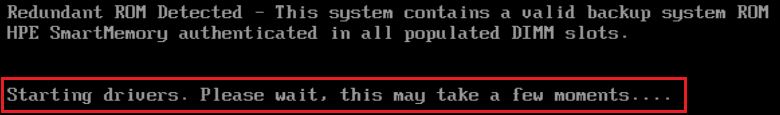
It seems, that there is an incompatibility between BIOS B89 v2.40 (SPP04/2017) or BIOS B89 v2.42 (SPP07/2017) in combination with the HPE Dual 8GB MicroSD EM USB Kit Firmware Version 1.3.2.202.
Resolution is to update the firmware version of the HPE Dual 8GB MicroSD EM USB Kit to 1.3.2.212 (Downloadlink: CP032103)
How to upgrade:
- Download the firmware -> cp032103.exe
- extract the content of cp032103.exe to C:\temp
- connect to your ESXi host via putty (login as root)
- place the extracted files in a tmp directory
- mark the .vmexe file as executable using the following command: chmod +x cp032103.vmexe
- execute cp032103.vmexe using the command ./cp032103.vmexe
- Follow the dialog (see the example in the screenshot below):
Now the Firmware Version of the USB Kit should be as follows: