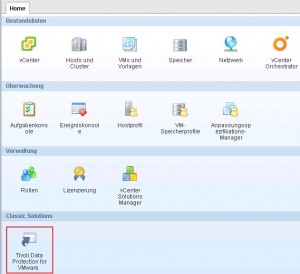The Tivoli Data Protection (TDP) for VE 7.1 Plugin is not available in your vSphere 5.x webclient or you get the following error message:
“Script plug-in was blocked because the current settings only allow https URLs. To allow less secure http URLs add allowHttp=true to webclient.properties”
Resolution:
Connect to the server where the vSphere Web Client is running and navigate to the following file:
- C:\ProgramData\VMware\vSphere Web Client\webclient.properties
Edit the webclient.properties file and add the following flags at the bottom of the file:
allowHttp = true
scriptPlugin.enabled = true
After adding these lines, log-on again to your webclient. The plugin is now available in the home-tab and ready to use: