A virtual machine with operating system 2008 R2 shows the following error during startup:
„BOOTMGR is missing Press Ctrl+Alt+Del to restart“
![]()
It is relatively easy to fix this error – here is a short how-to. This article was published about five years ago on my first blog written in German. But as I was in need of the solution today, I decided to quickly translate and repost it here (Olden but Golden if you need it…).
How to Fix “Bootmgr is missing”:
- connect the OS installation disc (.iso) to the CDROM (if necessary change the boot options to boot from CD)
- start the VM and boot into the OS setup
- click “next” in the upcoming “Install Windows” wizard (Language)

- In the next window select “Repair your Computer” to open the “System Recovery” Wizard

- If your operating system is listed, select “next”. If no OS is listed, change the selection box to “Restore your computer using a system image that you created earlier”. It’s no problem if you do not have a system image. All that we want is to access a command prompt. And this is possible in the next window independent from the options above.
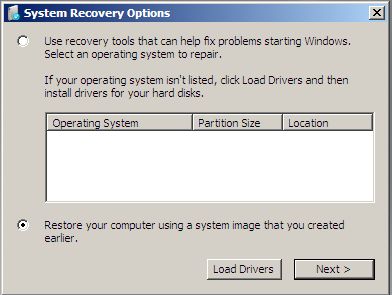
- Select “Command Prompt” here:
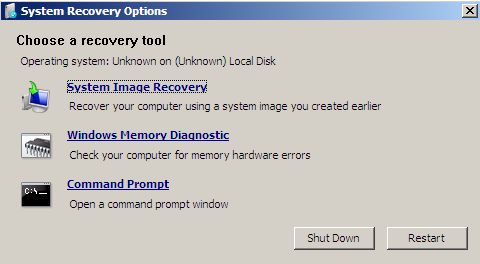
- Now we can fix the MBR error. Just use the following commands in the order specified below:
change to C: and execute:
BCDBOOT C:\Windows
BOOTREC /FIXMBR
BOOTREC /FIXBOOT
BOOTREC /REBUILDBCD
BOOTREC /SCANOS
- Now type “Exit” to close the command prompt and reboot the server. It should boot now without any problems!

Really Good blog post.provided a helpful info about virtual machine .keep updating…
Thanks so much! This helped me resolve this issue in a VM which the VMWare article (https://kb.vmware.com/s/article/1037507) did not help at all…
More information on the issue I had: P2V conversion using VMware Converter failed with the error: “Unable to find the system volume, reconfiguration is not possible”
When trying to start the converted machine, I got ““Bootmgr is missing” error