Sometimes, during backup the following error occurs on an individual virtual machine:
An error occurred while saving the snapshot: msg.snapshot.error-QUIESCINGERROR.
If you have already tried other workarounds to perform the backup successfully, the only last chance is to remove the VSS component on this dedicated VM.
Other workarounds you can try are:
- TSM VM Backup + error during quiescing, error code 5, IDispatch error #8472 (0x80042318)
- uninstall VMware Tools and install them again
How to remove the VSS component:
- right-click the VM and select “Guest” – “Install/Upgrade VMware Tools”
- select “Interactive Tools Upgrade”
- log-on to the virtual machine and start the VMware Tools Setup (you can start it via Explorer – DVD Drive)
- select “Custom”:
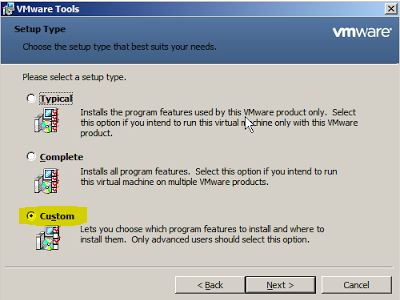
- deselect the “VSS Support” (Volume Shadow Copy Service Support)
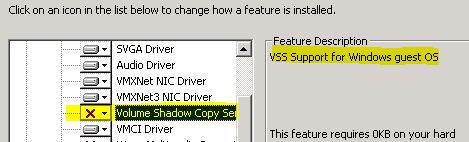
- now finish the wizzard – done!
If possible reboot the virtual machine. Backup should work without a reboot, too – but it is recommended…

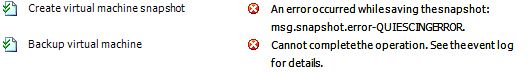
Thanks for this!
Worked like a charm!
Hallelujah! It works without reboot or any service affect!
Thanks a lot!!
Great! Fixed the issue.
Thanks!
so good now the problem resolved
Thank you .
Work for me
By removing the VSS component what are we actually doing in essence? Will it cause any knock on effects later on?
We also need the answer for Ross’s question above. Will there be any knocks?
We use Veritas NetBackup, upto and including version 7.7.3 and we too were having this issue. Removing the VSS component in VMware tools allowed the snapshot to be taken & the backup to complete successfully. I have restored servers from these backups as well & all seemed to be well.
However, I checked with Veritas if they considered this to be a safe workaround… and they do not. Without the VSS component running during the backup it is not considered to be 100% reliable.
You can recreate this error without NetBackup – in vCenter take a snapshot with “Snapshot the virtual machine’s memory” unticked and “Quiesce guest file system” ticked and the same error will be created. this mimics what NetBackup does when it requests a quiesced backup.
We now have VMware looking into this issue. I’ll let you know if we get a resolution.
Alec, did you get any news from VMware on this? Are you too using esxi 6.0? (we have build 3825889)
Thanks
If anyone knows the reason I would like to know – worked fine for me on windows sbs 2011
Thanks.problem resolved
Alec,
I’m experiencing the same issue but mine is slightly different in a way that I can take a snapshot of the VM with “Snapshot the virtual machine’s memory” unticked and “Quiesce guest file system” ticked and a snapshot is created with NO issues/errors from VMWARE side. But I get an error when NetBackup attempts to create a snapshot. Did you get a permanent solution from VMWARE/Veritas regarding this issue ?