During VMworld I took a closer look at software based virtual storage solutions.
In Solutions Exchange I’ve visited the booth of StarWind Software and they presented me their solution StarWind Virtual SAN.
StarWind Virtual SAN is available for both, VMware vSphere and Microsoft Hyper-V.
The installation is relatively easy. If you install it for vSphere, you need one Windows VM per ESXi host where you install the software. If you want to use it for Hyper-V you can install it directly on the Hyper-V host.
Vladan from ESXVirtualization.com has written an interesting post about how to “Install Free Starwind SAN on Free Hyper-V” – maybe you want to take a look at it.
Traditionally, Starwind Virtual SAN is used hyper-converged – means Virtual SAN is part of the hypervisor:

But it is also possible to separate compute and storage – a use case for this scenario would be, when there is need to grow by capacity only, eg. huge clustered Oracle or SQL Server deployments, scale-out file servers,…
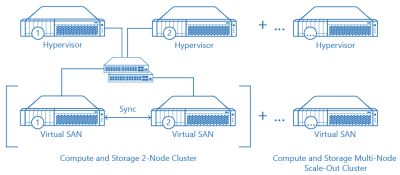
At their website I have found some good technical papers dealing with the topic how to bild a StarWind Virtual SAN Hyper-Converged 2-Node Cluster with VMware vSphere respectively a 3-Node Cluster. If you read this you will get a good overview about installation and configuration.
Next I want to summarize some features:
Fault Tolerance and High Availability:
It’s up to you how many replicas of a LUN/VM you want to keep alive and how many active storage controllers a cluster should use. But whatever you choose, behind the scenes the software will create a fault tolerant shared storage using mirroring.
Scale-Up and Scale-Out possible:
Whether you want to add a new node with more ressources like RAM, CPU and storage (Scale-up) or you want to put more storage capacity in the existing node (Scale-Up) – both scenarios are possible.
Cache:
It is possible to use RAM as a L1 cache. Using SSD is of course possible, too.
Deduplication, Compression and Thin Provisioning:
To increase usable capacity StarWind Virtual SAN allows in-line deduplication, compression and thin provisioning.
And much more like…
- supports VAAI
- NUMA aware resource management
- …
Free Edition available:
There is a free version available, but of course there are some limitations. The free edition is limited to two servers with a 128 GB HA storage capacity. Asynchronous replication over WAN is also not possible, as well as no SPTI and NAS/SAN Cluster File Share.
If you want to know more about the free version you may be interested in the article: The difference between free and paid editions (pdf at Starwindsoftware.com)
Please note:
This post is part of a series covering VMworld 2014. If you want to read more take a look at my VMworld 2014 page. If you think that there is something wrong (especially in the product takeaway posts) please let me know.
