At first glance, the selection of objects for a Veeam Backup job often appears simple. But that soon changes when you take into account some design considerations.
So you may want to group similar VMs in one job. For example VMs with the same Operating System, Recovery Point Objective (RPO) classifications, Retention time, and much more. The selection criteria to build these groups can be varied and are sometimes given by legal requirements.
On the other hand, you have to take care of the size of backup repositories, backup windows, site awareness if you operate multiple data centers,…
This post should give you an overview of the different object selection criteria to understand the pros and cons of the different configurations.
So let’s start with some topics that may influence your design:
Application-Aware Processing
There is a good chance that this technology will influence the design.
Application-aware processing is Veeam’s proprietary technology based on Microsoft VSS. It enables you to create transactionally consistent backups of VMs running Microsoft SQL Server, MS Sharepoint, MS Exchange, MS Active Directory or Oracle.
Application-Aware Processing is a great feature that you should definitely use. But remember, you must specify a user account with higher privileges (administrator).
And for security reasons, it makes sense to think about using a dedicated set of credentials for each specific application. The consequences are that you may want to create a separate job for VMs running SQL Server, Sharepoint, Active Directory, and so on for reasons of overview, scheduling or security.
Site Awareness
Another consideration to take care of is site awareness if you want to backup VMs in different datacenters. It may be necessary to define dedicated backup repositories to keep the backup data stream within a data center. As you can only define one repository per backup job as a target you have to split the jobs for the different datacenter.
Retention Time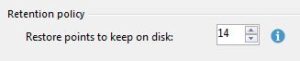
For every single backup job, you can define how many restore points you want to keep. This setting is valid for all included VMs. If you have the requirement to implement different retention policies you must create separate jobs.
Recovery Point Objective (RPO)
Recovery Point Objective (RPO) requirements are another reason why you might create further backup jobs.
For most of your VMs, one backup during the night will be sufficient. But there is a good chance that some VMs should be backed up several times a day to minimize the danger and impact of data loss.
Creating a backup job…
The examples above are only a small group of topics you should take into consideration when planning your backup jobs. Depending on the size of the environment, legal requirements and internal guidelines much more factors can influence your design.
In the next step, you must specify object selection criteria to add and remove VMs to the backup jobs. And one of the first questions you might have is…
Should I use a dynamic or static collection of VMs for my backup jobs?
You can add a static selection of VMs to a backup job or you can choose the flexible way using containers or tags.
Manual selection of VMs
So let’s take a look at the pros and cons of a job where you add the VMs manually:
The Good:
- you exactly know the number of VMs assigned to the backup job
- you know the amount of data backed up within this job
- useful for smaller environments
- useful to group VMs running special applications (eg. Domain Controller,…)
The Bad:
- new VM’s will not be added automatically to the backup job -> danger of missing backups
- deleted VM’s will not be removed automatically -> rework necessary as you get warnings when running the job
- hard to take care of changes if other departments/persons are deploying VM’s on their own
- plenty of manual work in larger environments
Dynamic selection of VMs
If you prefer the flexible way, Veeam offers various possibilities to select objects for a backup job:
The big advantage here is, that new VMs that become members of these groups are automatically added to the backup job. This reduces the danger not to back up a VM.
Tags
Tags are a great way to select objects for a backup job dynamically.
At the moment you can only use a single tag as selection criteria. Hopefully, with Veeam v10 it will be possible to select VMs based on the combination of two or more tags (eg. backup all VMs with the tag “Production” + “datacenter1”)
If you are interested in tags, then read my three-part blog series “Fun with Tags”:
Fun with Tags, Episode 1: Basics and PowerCLI
Fun with Tags, Episode 2: Tags and Veeam
Fun with Tags, Episode 3: Tags and vRealize Operations Manager
The Good:
- easy to manage using PowerCLI
- Tags are a flexible way to select objects/group VM’s
- useful in various use cases, not only for backup
The Bad:
- at the moment you can use only a single tag as selection criteria
- extra effort necessary if you have never worked with tags before
Resource Pools, Virtual Infrastructure Folders
The Good:
- New machines that become members of these groups are automatically added to the backup job
- As a VM cannot be a member of two or more Resource Pools/Folders there is no danger of duplicate backups
The Bad:
- Monitoring of Backup Windows and free space of the repositories is advisable
- adding a VM to a specific Resource Pool should be a matter of resources, not of being a member of a backup job
Datastores
The Good:
- New machines that reside on a datastore are automatically added in the backup job
The Bad:
- take care that there is no overlap in object selection. Because if the same VM is a member of two or more groups you will perform multiple backups at the expense of your backup repositories
- Monitoring of Backup Windows and free space of the repositories is advisable
entire vCenter Server
You can also add an entire vCenter Server as object selection criteria for a backup job. This has the advantage that you can rely on not to miss a VM for backup. On the other side, this can result in long backup windows and large job sizes. And of course, you lose the flexibility to handle VMs differently.
Working with exclusions in backup object selection
Veeam enables you to exclude dedicated VMs from backup jobs. This can be a good solution for dedicated use cases. But in general, you should try to limit the number of exclusions used in backup object selection.
Short and Sweet
It makes sense to invest reasonable time to work out a future-proof design for your Veeam backup jobs. There are a lot of pros and cons you should take into consideration, but Veeam definitely offers you adequate technical opportunities to achieve your goals.
Whenever possible I would recommend you to use a dynamic object selection criteria. In my opinion tags are the most flexible way.
