If you create a new Veeam backup copy job (immediate mode), you may want that all existing backup files are initially transfered to the 2nd repository.
Unfortunately, per default the new created job only processes the latest backup files chain:
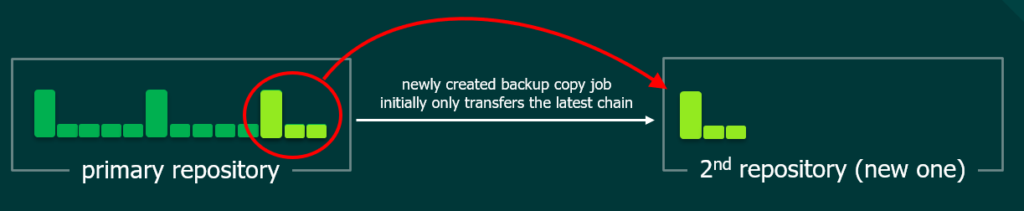
The good news are that there is a possibility to initially process all already existing backup files.
You just have to create a registry key on your Veeam Backup & Replication server before you create the backup copy job in immediate mode:
- Path: HKEY_LOCAL_MACHINE\Software\Veeam\Veeam Backup and Replication
- Registry key: „BackupCopyMirrorAll” (Reg_Multi_SZ)
- Value: name of the backup copy job
If you create the backup copy job now with the name entered in the registry key value, the initial run will process all existing backup files.

Hello Andreas!
Thanks for your post.
I would like to know if you had the same behavior in your environment:
After finished the copy, the GFS backups didn’t have the correct retention flag.
Does it make sense?