Short blog post as this error was tricky and costs some time…
Veeam Backup for O365 allows the export of selected items to a .pst file.
Usually this works like a charm. But recenty the export always stopped at 100 percent and the following error was displayed in the job status:
Failed to export item Veeam website registration completed (type: IPM.Note; source: … )
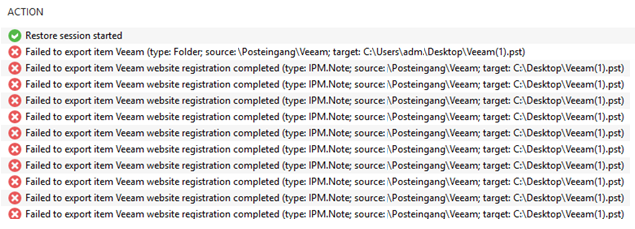
Resolution:
The reason for this behaviour was a registry key set by the domain admins:
HKEY_CURRENT_USER\Software\Policies\Microsoft\office\16.0\outlook\PST
PstDisbaleGrow = 1
This registry key is used to prevent users from adding new content to existing PST files.
It’s often used in combination with DisablePST = 1 to prevent users from adding PSTs to Outlook profiles and/or prevent using Sharing-Exclusive PSTs.
The resolution is to set this registry key to “0” at the affected system.
