Objective:
Storage capacity for a simple Veeam Repository is mounted via “Server A”. Now the storage should be provided by a new “Server B”. The repository is NOT part of a Scale-out Repository. After these changes, everything should behave as usual.
Looking for a How-to where the repository is part of a scale-out backup repository? Read on here
How-to:
To provide the repositories by “Server B” instead of “Server A” you have to process the following steps:
- Stop and disable all backup jobs and backup copy jobs using the involved repository as target or source
- in the console change to “Home” – “Backups” – “Disk” and select the backup job(s) pointing to the repository. Right-click to open the context menu and select “remove from configuration”:
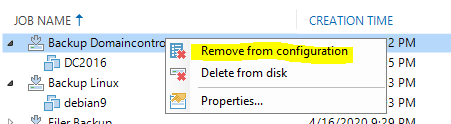
Note: no backup data will be deleted. It’s just a remove from the configuration database.
- right-click the backup job(s) pointing to the repository and select “Edit”
- in step 3 of the wizard change the backup repository to a temporary one. You can use any available repository. No data will be stored there
- no more jobs are pointing to the repository? Go to “Backup Infrastructure” – “Backup Repositories” and remove the repository:
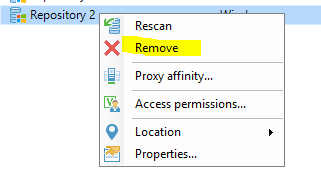
- disconnect the storage capacity from Server A and reconnect it to the new Server B
- in the console select “Add new repository” to add the repository now connected via Server B. Take care to provide the same configuration settings as before!
- rescan the repository
- configure all backup job(s) to use the new added repository instead of the temporary one. Click “map backup” and select the existing backup chain
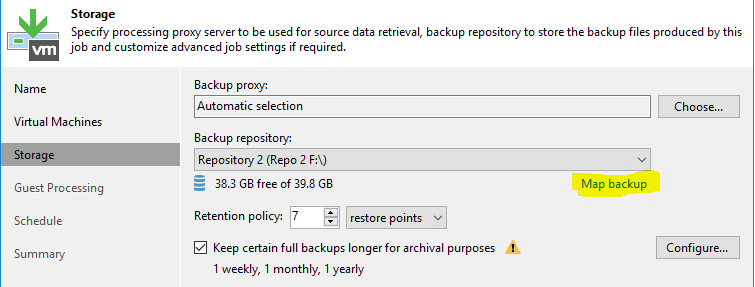
Verify your configuration changes:
Running a backup job using the moved repository as target should work as expected.
Recommendation: As this is not an every-day work I would recommand to test the procedure in a lab environment!
