Easy to answer for the scripting Gurus, a challenge for part time scripter 🙂
How the heck can I run a PowerCLI script triggered by a scheduled Task?
The answer is really easy! Just add this line at the beginning of your script that you want to schedule:
add-pssnapin VMware.VimAutomation.Core
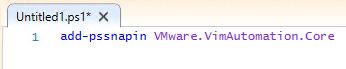
With this command, the PowerCLI snapins are loaded – and your script works like a charm!
