After upgrading to vCenter 5.5 the following warning came up in the vCenter service health status:
“vCenter Service Status: Warning: Unable to monitor database storage usage. Refer to VMware KB 2078305 for details.”
![]()
In the mentioned VMware KB 2078305 I did not find any resoution for this warning – but luckily google knew more 🙂
The resolution is, that the vpxuser needs some more permissions on the vCenter database. You can add these permissions running the following command on your vCenter Server SQL database:
use master
go
grant VIEW SERVER STATE to [vpxuser]
go
GRANT VIEW ANY DEFINITION TO [vpxuser]
go
If you use another user (instead of vpxuser) to access the database from your vCenter Server – just replace it.
After running the command successfully you can restart your vCenter Server or you wait for some minutes. It will take about 15 minutes – than the alerts will turn green:
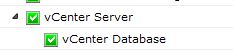
By the way – I found this resolution in the VMware communities: Unable to monitor database storage usage
