When searching for an efficient backup solution for the virtual world, you’ll sooner or later likely end up by Veeam’s flagship product „Backup & Replication“.
 In the Data Center Backup and Recovery Software market for the virtual world (whether VMware vSphere or Microsoft Hyper-V), Veeam is clearly a leading vendor.
In the Data Center Backup and Recovery Software market for the virtual world (whether VMware vSphere or Microsoft Hyper-V), Veeam is clearly a leading vendor.
But when it comes to the physical world (I am talking about servers) there is no solution available by Veeam.
But that’s changing now!
With the new Veeam Agents for Windows (currently in public Beta) and Linux (already available), Veeam is able to close this gap.
So let’s take a look at the Veeam Agent for Microsoft Windows:
The well known free solution „Veeam Endpoint Backup“ will continue to exist in the free edition of Veeam Agent for Microsoft Windows.
But it is being expanded to Windows Server 2016 support, source-side encryption and the possibility to recover a free agent backup directly to a MS Hyper-V VM or even to Microsoft Azure. Many features for a free edition, right?
In addition, there are now two paid versions available: Workstation and Server
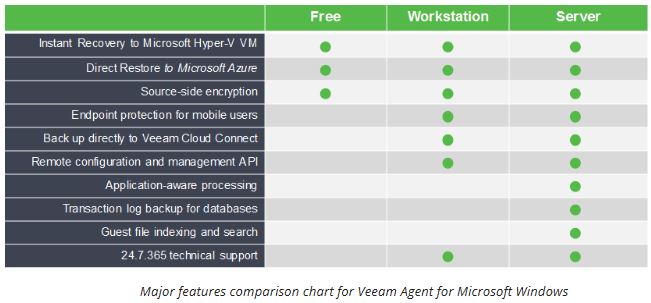
As you can see in the table, all paid editions include an 24.7.365 support beside the technical features.
Workstation Edition
Choosing the workstation edition enables you to use the new Backup Cache, a nice functionality for mobile users. If the configured primary backup target is not available, the scheduled incremental backups will be stored to a local folder. As soon as the primary backup target is available again, the cached backups will be synced automatically.
Also possible for mobile users: backing up directly to Veeam Cloud connect (here you can find supported service providers).
Server Edition
With the server edition you get all the features you need, to perform backups of your physical servers in an enterprise environment. Needless to say, that the agents integrate themselves perfectly into your well-known Veeam Backup & Replication Console/Infrastructure.
If you are already using Veeam Backup & Replication, you may know these features:
- Application-aware processing engine (eg. for Oracle, SQL, Sharepoint)
- Transaction log backup for databases
- Guest file system indexing and search (inclusive the integration with Veeam Backup Enterprise Manager catalog search and 1-Click FLR)
- Server-focused job scheduler
Installation:
I will not provide a detailed step-by-step guide how to install the Veeam Windows Agent in this blog post. If you are looking for something like this, I recommend you this blog post: step-by-step-guide-veeam-agent-for-windows
I installed and tested the Windows Agent in a lab, and I can assure you, that the installation works as easy as usual with products from Veeam.
You prefer to watch a video about this topic instead of reading?
I can recommend you this one, recorded as part of Tech Field Day 13:
