For a new Hitachi storage (G600 in combination with Global Active Device and ALUA) we had to change the default SATP claimrule and the Path Selection Policy (PSP).
According to HDS the following settings are required:
- Storage Array Type: VMW_SATP_ALUA
- Path Selection: VMW_PSP_RR
Unfortunately the default of the VMware ESXi 6 Update 2 Host is:
Storage Array Type: VMW_SATP_DEFAULT_AA
Path Selection: Fixed (VMware)
To change the settings to the required one, we used the following commands:
- run this command to add the PSA claim rule for the specific SATP:
esxcli storage nmp satp rule add -V HITACHI -M OPEN-V -s VMW_SATP_ALUA -P VMW_PSP_RR
- and to set the default PSP for VMW_SATP_ALUA to VMW_PSP_RR:
esxcli storage nmp satp set -s “VMW_SATP_ALUA” -P “VMW_PSP_RR”
After a host reboot the new settings are automatically active:
Before:
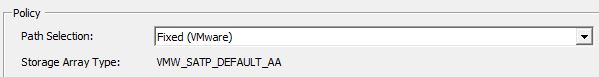
After:
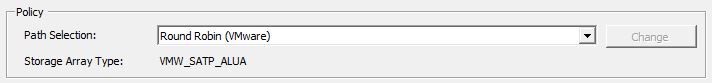

Hi,
Im in the process of performing the exact same config and found that on the vmware article they “https://kb.vmware.com/selfservice/microsites/search.do?language=en_US&cmd=displayKC&externalId=2145375” Vmware sets the PSP to MRU (Most recently used) and in your article you set it to RR (Round Robin). Could you please explain why the difference and you experiences with it.
Also I need to showcase to the customer that in a local failure the preferred paths are used and in a site failure the non-preferred paths are used. How we I go about it and is the PSP_RR not going to contradict the ALUA preferred and non-preferred paths?
Thanks so much
Johnny Koen