This summer VMTurbo raffled Full Passes to VMworld 2014. Unfortunately I did not win a pass, but it moved me to take a closer look at their flagship product: Operations Manager 4.6.
At a first glance you might think “Well, another monitoring tool” – but if you take a closer look at it you will see that it is completely different.
It is not only monitoring your virtual environment, waiting that a threshold is crossed to trigger an alert… VMTurbo’s Operations Manager is pro-actively managing your environment to keep it in a healthy state.
The software is very easy to install as it comes as a virtual appliance (available for a lot of platforms, eg. VMware vSphere, Citrix, XenServer, MS Hyper-V,…).
After deploying the virtual appliance you only have to configure the IP settings, then you can connect to it via your webbrowser. A wizard will walk you through three configuration steps:
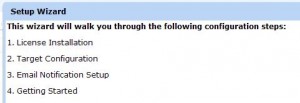
When you configure the target virtualization platform (eg. VMware vCenter) you have to provide user credentials. Here you have two possiblities:
- provide a user with read only rights on your vCenter/storage for monitoring only
- provide a user with administrator rights to enable VMTurbo Operations Manager to execute the real time recommendations (not available in the Virtual Health Monitor Edition)
After you have finished the wizard, VMTurbo needs some time to gather data about your environment. How long you have to wait depends on the size of your environment.
When this process is completed you can start to explore the possibilities provided by VMTurbos Operations Manager.
A good place to start is the Dashboard. Here you can see at a glance the health status of your hosts and the recommendations to improve performance and reduce operation risk:
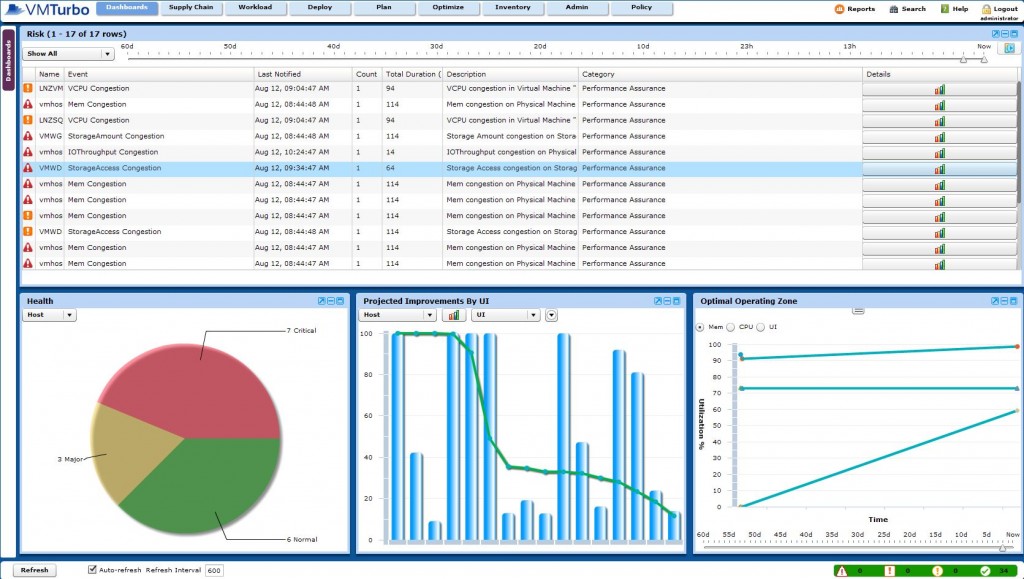
If you want to learn more about VMTurbo Operations Manager you can request a demo or try the 30-Day trial version.
VMTurbo also offers a free, fully featured monitoring and reporting solution for free, called Virtual Health Monitor. It is provided at no cost and with no infrastructure limitations!
Interested? Here you can learn more about the different editions: VMTurbo Cloud & Virtualization control
Disclaimer: This blog post is not a paid ad for VMTurbo. There are a lot of monitoring tools at the market worth to take a look at, eg: Veeam ONE and Veeam ONE Free Edition, VMware vCenter Operations Management Suite and many more.
