Sometimes it is necessary to add a second SCSI Controller to a virtual machine.
For example, because you want to attach more than 15 disks to a virtual machine which is used as a backup proxy server.
How to… add a second SCSI controller to your virtual machine:
select the VM and click “Edit settings”
click “Add” – “Hard disk” (do not select SCSI device) and say “next”:
use the default “create a new virtual disk” and click “next”
as we just want to add a dummy-disk use a small disk size (eg: 1 GB) and click “next”
now take care: change the Virtual Device Node to SCSI 1:0 and click “next”
…finish the wizzard and click “OK” to add the new hard disk.
If you reopen the “edit settings” you will see the new hard disk and a SCSI controller 1:
But take care – if you remove the dummy disk, the second SCSI controller will be removed, too!

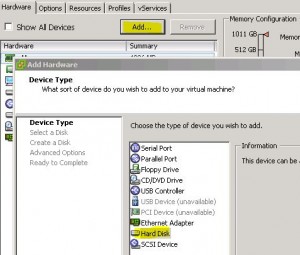
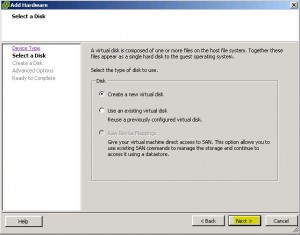
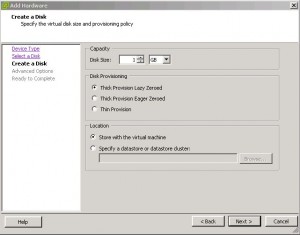
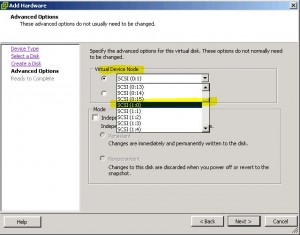
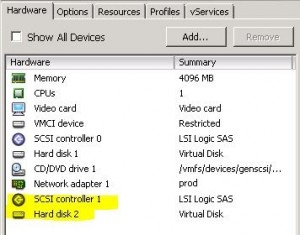
I just wanted to add additional SCSCI controller to my existing RDM.
Any workaround for that..