After the upgrade to ESXi 5.5 I noticed, that the ESXi 5.5 hosts store the coredumps on a randomly picked datastore in a folder called “vmkdump”.
If you want to delete the coredump files, you will have to perform the following steps:
- connect to an ESXi host and run the following command to check for .dumpfiles:
esxcli system coredump file list
As only the owner of the .dumpfile can delete it, we have to find out the corresponding ESXi host:
vmkfstools -D /vmfs/volumes/…path…/xxxx.dumpfile
In the displayed message you can find the owner UUID of the ESXi host, who owns the .dumpfile. The last 12 digits of the UUID is the vmnic0 MAC address of the ESXi host.
In the example above:
If you have a lot of ESXi hosts, it is comfortable to list the UUIDs of your ESXi hosts using PowerCLI to identify your host:
Get-View -ViewType HostSystem -propert name, hardware.systeminfo | select { $_.name, $_.hardware.systeminfo.uuid }
Now you can identify the ESXi host and connect via SSH to remove the coredump file using the following command:
esxcli system coredump file remove –force

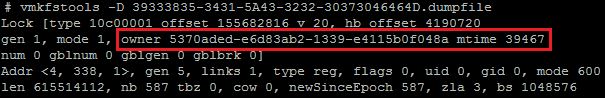
command needs 2 dashes eg –force