If you have a virtual machine which contains two partitions on one single vDisk, you can use VMware vCenter Converter to split these two partitions into individual VMDKs:
• open VMware vCenter Converter
• select “convert machine”
• go through the wizzard until “Options”
• select the option “Data to copy” and click “Edit”:
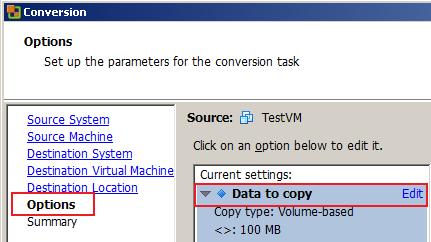
Now change the data copy type to “Select volumes to copy” and click “Advanced…”.
With “Add disk” you can create a new virtual disk. Then mark a partition and say “Move down” to change the destination layout as you want it.
In this wizzard you can change some other settings, too if necessary:
– change the size of the partition
– change the destination datastore
