When designing a backup infrastructure, you will sooner or later need a feature that enables you to copy backup data from one datacenter to a second one.
In case of Veeam this feature is called “Backup Copy Job” (BCJ). It enables you to create several instances of the same backup data in different locations.
With Veeam Backup & Replication v10 the backup copy job was expended by a new feature set called “immediate copy (mirroring)”.
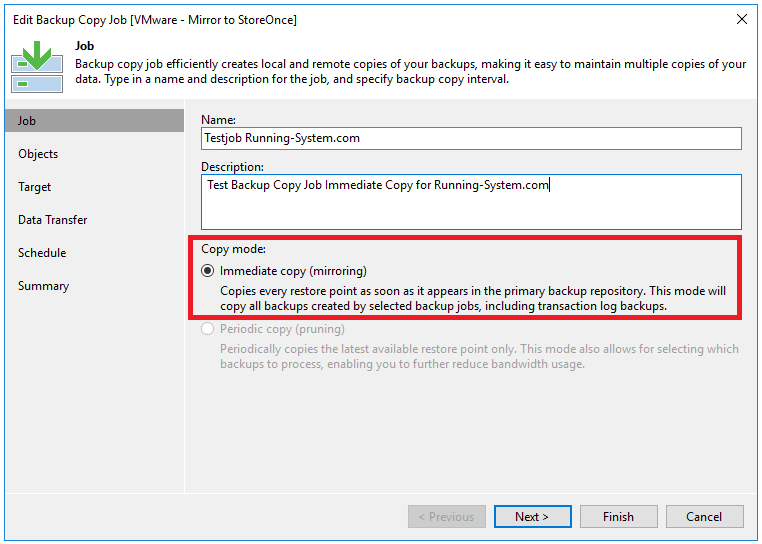
In contrast to the existing backup copy jobs (periodic copy) the mirroring mode copies every restore point as soon as it appears in the source backup repository.
Periodic copy mode only copies only the latest available restore point in a given periode of time (eg. every 24 hours).
Every mode has it’s special use case. At the end of this blog post you can find a list with important details of both modes you should know.
Processing Oracle/SQL transaction log data and SAP HANA/Oracle RMAN data
One of the most important advantages of the new immediate copy mode is the opportunity, to process transaction log backups (SQL and Oracle) and Veeam Enterprise Plugin data (SAP HANA and Oracle RMAN).
RPO Monitor
If you take a look at the advanced settings of the immediate copy job, you will notice a tab called “RPO Monitor”. This nice little feature enables you to get an alert in case that newly created backups are not copied within a configured amount of time:
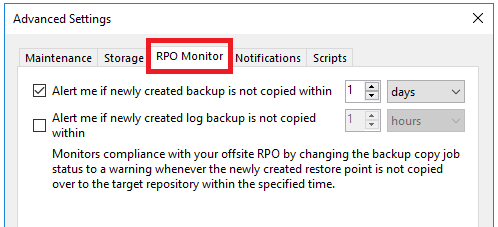
Things to know about the different Backup Copy Job modes:
Immediate copy (mirroring)
- copies backup files as soon they appear
- can process SQL & Oracle transaction log files
- can process RMAN & BackInt files
- requires per-VM backup files
Periodic copy (pruning)
- copies the latest available restore points periodically
- cannot process SQL & Oracle transaction log files
- cannot process RMAN & BackInt files
