After an upgrade of your VMware vCenter Server from version 5.5 to 6.0 the following errors are reported when you try to backup or restore a virtual machine with TSM for Virtual Environments:
XXX com.ibm.tsm.tasks.backup_vm.label not found XXX
XXX com.ibm.tsm.tasks.restore_vm.label not found XXX
XXX com.ibm.tsm.tasks.backup_vm_scheduled.label not found XXX
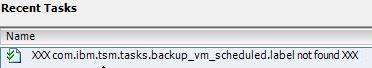
Fortunately it is very easy to resolve this problem.
You only have to remove the old IBM Tivoli Storage Manager extensions from the vCenter Managed Object Browser. The extensions will be added back during the next backup or restore automatically.
How to:
- open a webbrowser to http://your_vCenter_Server/mob/?moid=ExtensionMangager
- search for the following two extensions:
com.ibm.tsm.tasks
com.ibm.fcm.Tasks
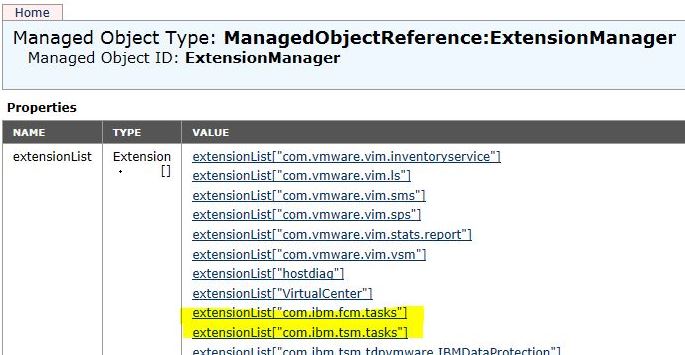
In the lower half of the window (section “Methods”) select “UnregisterExtension”.
The following window opens, fill in the name of the first extension (eg. com.ibm.tsm.tasks) and click “Invoke Method”:
Now repeat this step with the second Extension.
When finished, retry the backup or restore operation that failed before.

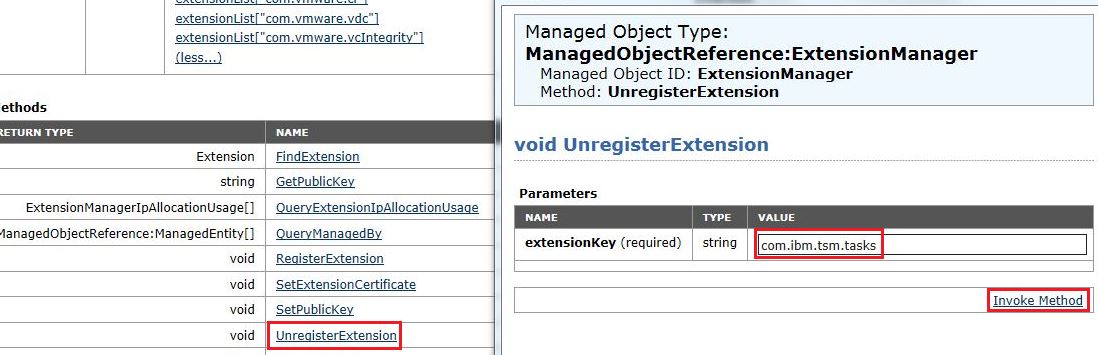
Pingback: How to upgrade your vCenter to 6.0 Update 2