If you want to check the compliance of your vSphere environment against the VMware vSphere Hardening Guidelines, this free tool is what you are looking for.
You can download the Compliance Checker for vSphere from the VMware Download Site for free: Compliance Checker for vSphere Overview
It is very simple to install – just download the binaries and follow the installation wizzard.
To login, enter the IP address/servername of your vCenter Server and the credentials (read only access to vCenter is enough):
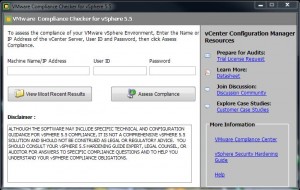
Now click “Assess Compliance” to start the process. After some minutes you will get an report, covering a lot of the standards you can find in the vSphere Hardening Guide.
The report also provides detailed remediation advice for each supported requirement:

Ressources:
Overview vSphere Compliance Checker
vSphere Security Hardening Guides
