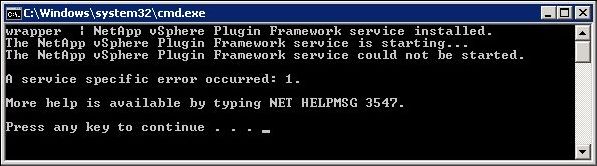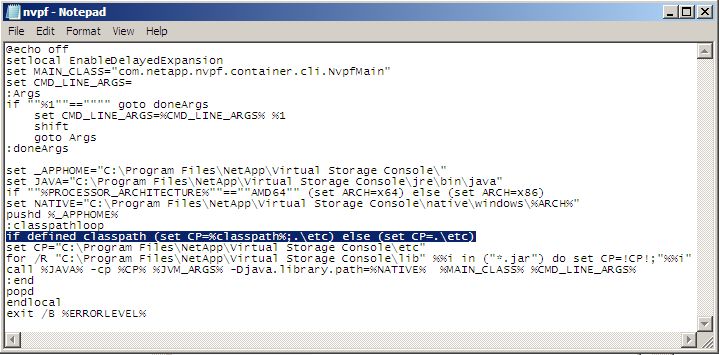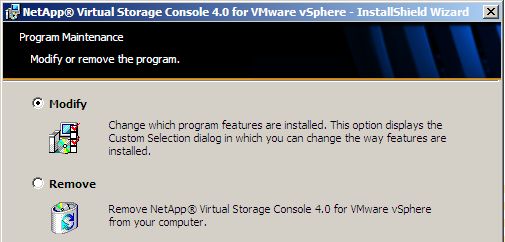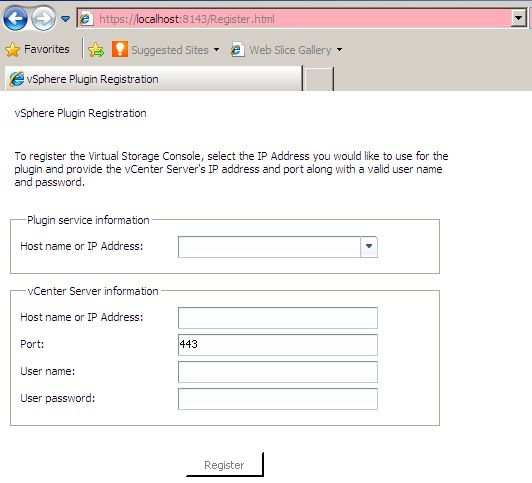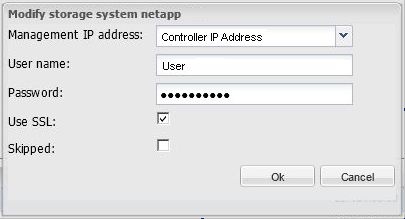During an upgrade to the Virtual Storage Console 4.0 (from VSC 2.1.1) the following error occured:
“The NetApp vSphere Plugin Framework service could not be started. A service specific error occured: 1.”
Later on it was not possible to start the “NetApp vSphere Plugin Framework Service” and to register the Plugin.
In the end we found the solution in the file nvpf.bat.
This batchfile is responsible for the installation of the service and will be created at “C:\Program Files\NetApp\Virtual Storage Console\bin” during the installation process.
If you take a look at line 18 in the nvpf.bat you will see an if-else statement concerning the value “classpath”.
If it is already set the installation process will use it. Thereby the files located in the ./etc directory will not be available (eg. keystore.properties, vnpf.keystore,…).
Solution:
Finish the installation wizzard despite the error…
Delete line 18 (line with the blue background in the screenshot above) in the file “C:\Program Files\NetApp\Virtual Storage Console\bin\nvpf.bat” and run it “as administrator” with the following parameter (replace vCenter.FQDN with the FQDN-Name of your vCenter Server):
nvpf.bat ssl setup -cn vCenter.FQDN
Now you have to enter a keystore password and a key password (you can select any password you want) to finish the installation:
Now you can manually start the “NetApp vSphere Plugin Framework” service.
For safety run the installation process for the VSC 4.0 one more time using “modify”:
Open “https://localhost:8143/Register.html” in your browser and you will be able to register the plugin:
Provide the following information to register the plugin:
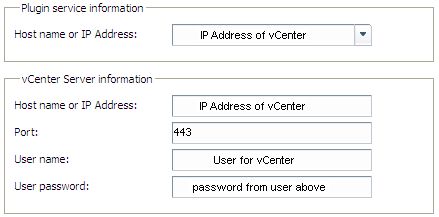
After restarting your vCenter client you can select the NetApp plugin (if necessary enable it: “Plug-ins” – “Manage Plugins”):
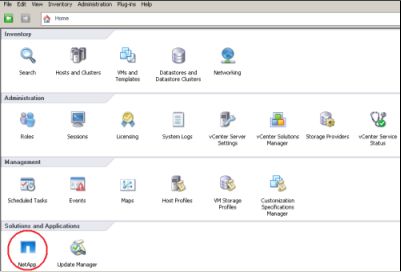
Accept the security alert and click the “Update” Button in the right corner.
Select the “unknown controller” and click “modify credentials” -> enter user/pw and click “OK”
Now the controller should be displayed correctly under “storage controllers”