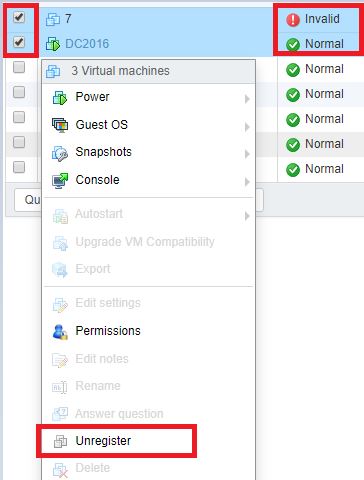Because of removing storage devices in my homelab for DR tests, some VMs became “invalid” in the vSphere webclient. A remove/delete of these VMs was not possible as all options were greyed out.
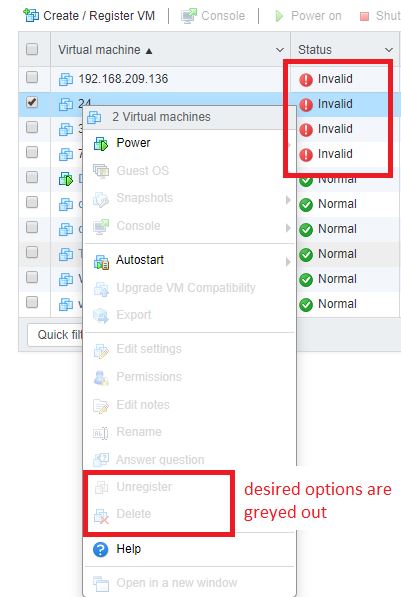
The resolution for me was to select a second VM (one that is powered-on). Doing so the context menue will offer an “unregister” option.
As a powered-on VM cannot be unregistered by design, the action will only be executed for the invalid VM: