Today I struggled with the following error when trying to login to my VMware VCSA:
503 Service Unavailable Failed to connect to endpoint:
[N7Vmacore4Http20NamedPipeServiceSpecE:0x00007f975808ee30]
It took me some time to bring it back to life – maybe this short summary can help you:
- create a snapshot of your VCSA (backup is your friend…)
- connect to your VCSA console and press Alt + F1
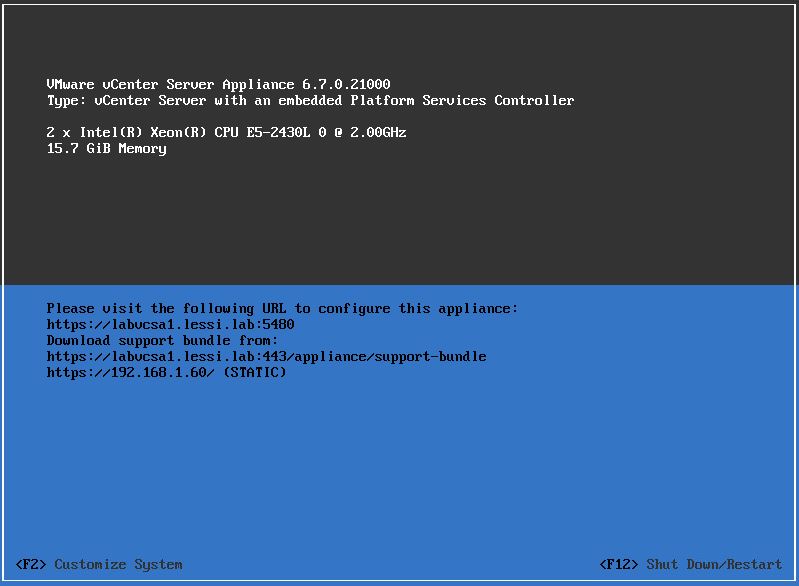
- login with your root account
- type “shell”
- type “cd ..”
- enter the following command to access the postgres database:
/opt/vmware/vpostgres/current/bin/psql -U postgres -d VCDB - reindex the following tables with the commands below:
reindex pk_fle_snap_disk_unit
reindex vpx_vm_fle_snap_disk_unit_m1
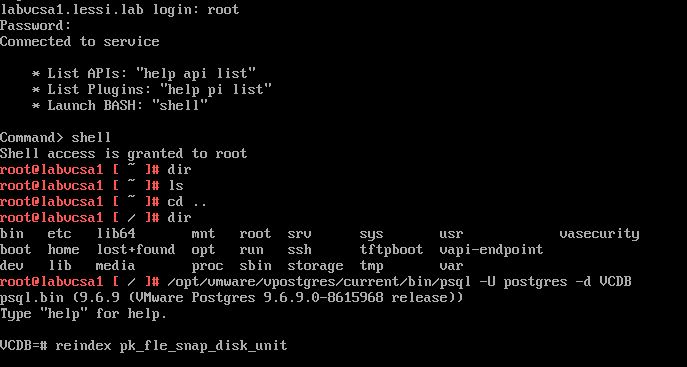
Restart the VCSA and wait some time until it is successfully bootet. If you can log-on without any issue do not forget to delete the snapshot.
