After the release of Veeam Backup & Replication Update 4 Anton Gostev wrote in his newsletter: “This is definitely the biggest release in the history for Veeam!”.
You can read about all the new features of Update 4 in various blog posts and knowledge base articles. But in this post I want to showcase some valuable secrets of U4 that may help you with your daily work.
I will add more of them over time. If you know a hint that is missing here, just let me know via Twitter (@lessi001) or leave a comment.
U4 valuable secret #1: running offload job to Capacity Tier
With U4 you can add a capacity tier (object storage) to a Veeam Scale-out Repository. Per default, the offload job is running every 4 hours. But you can run the offload job manually through the GUI. Press Ctrl + right-click your scale-out backup repository to extend the context menu:
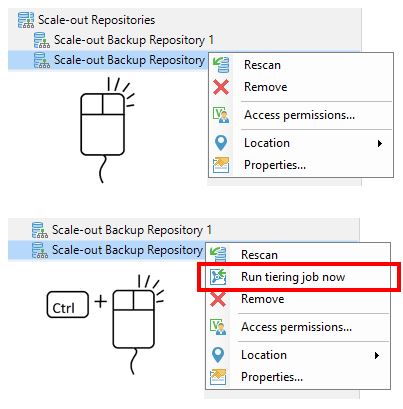
U4 valuable secret #2: Extract utility now supports recovery from .vib and .vrb files
The Veeam Extract Utility enables you to access and restore VMs contained in backup files fast and easily even without a Veeam Backup & Replication Server. Before version 9.5 Update 4 it was only possible to recover from full backup files (.vbk).
Since U4 you can use the tool even to recover from .vib and .vrb files (provided that the backup chain is completely available). Read more here: Veeam Extract Utility
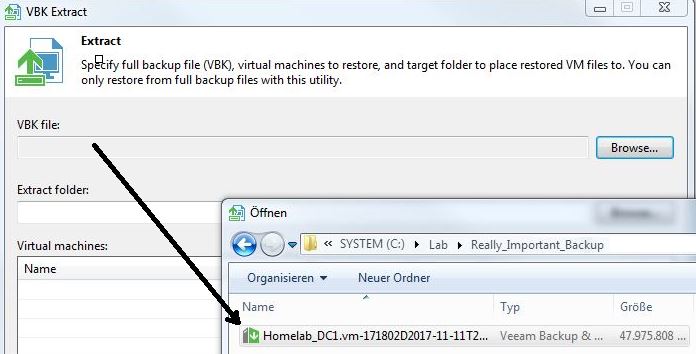
U4 valuable secret #3: SQL restore – specify the Recovery State
Since Update 4 you can specify the recovery state when restoring an SQL database (support for RECOVERY, NORECOVERY, and STANDBY options selection during restore)
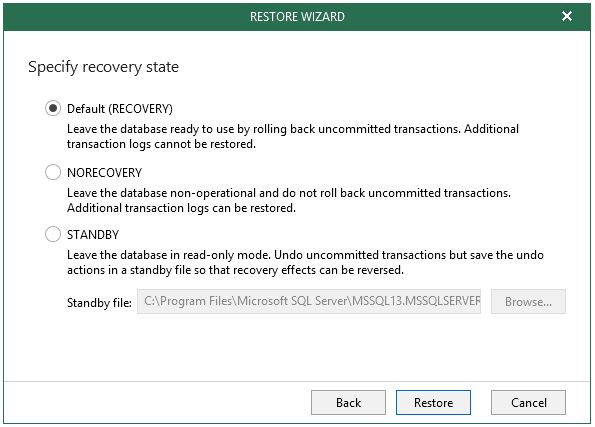
U4 valuable secret #4: Comparing Microsoft Exchange Items
You may know this useful feature from Veeam’s Explorer for Active Directory already. You can compare the backup with production and show changed items only. This helps you to identify eg. deleted mails or mail objects easily and restore them for you clients in a minimum time.
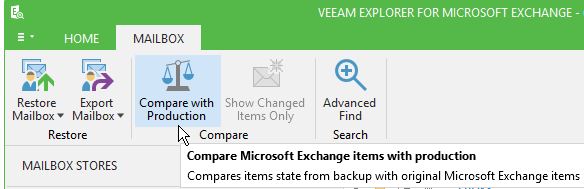
U4 valuable secret #5: Secure Restore
With Veeam 9.5 Update 4 you can now scan the selected backup for malware, such as computer viruses or ransomeware prior to performing the restore!
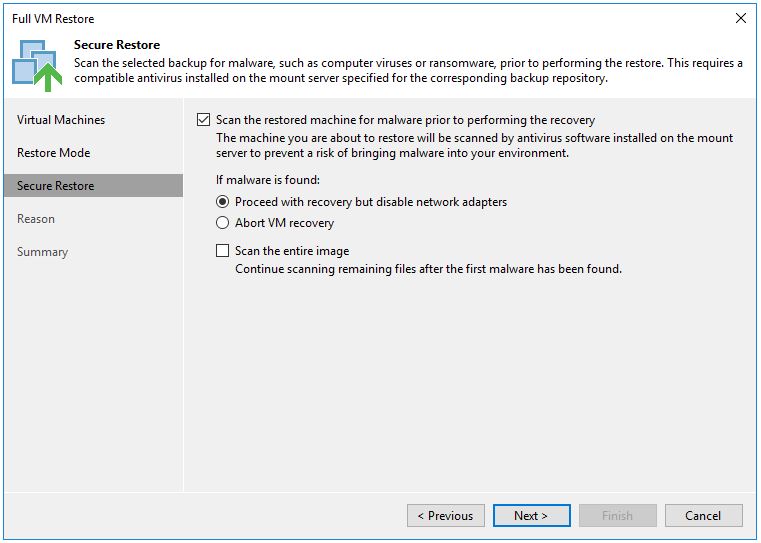
U4 valuable secret #6: Advanced Settings for Veeam Agent for Windows 3.0
Veeam Agent for Windows 3.0 introduces many useful advanced settings. Eg you can now allow file level recovery without administrative account or resctrict Wi-Fi usage to dedicated networks for the backup job. Beside that there are more interesting settings!
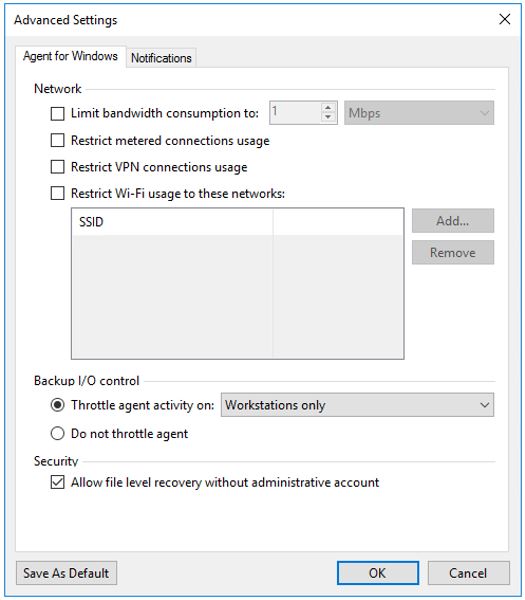
U4 valuable secret #7: Oracle Backup
With Update 4 Veeam introduced enhanced capabilities to backup Oracle. Veeam Agent for Linux 3.0 now supports application aware processing for Oracle. Or you use the new Veeam Plugin for Oracle RMAN!
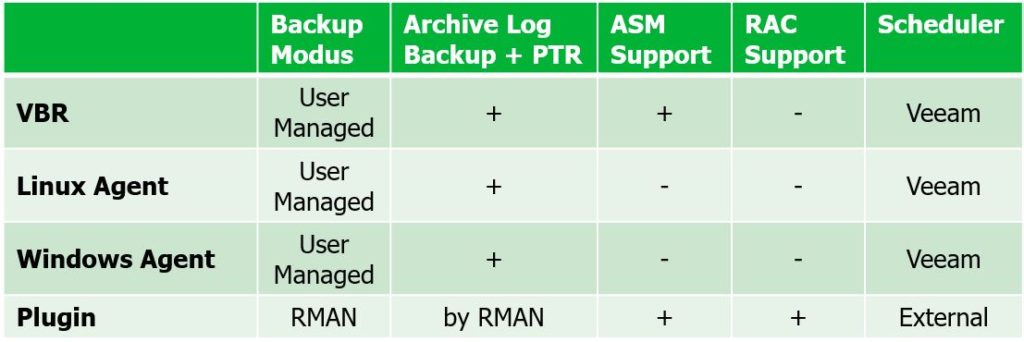
U4 valuable secret #8: customizeable notification options for protection groups
You can now define dedicated email recipients for daily agent status report mails including setting the time when the report should be sent!
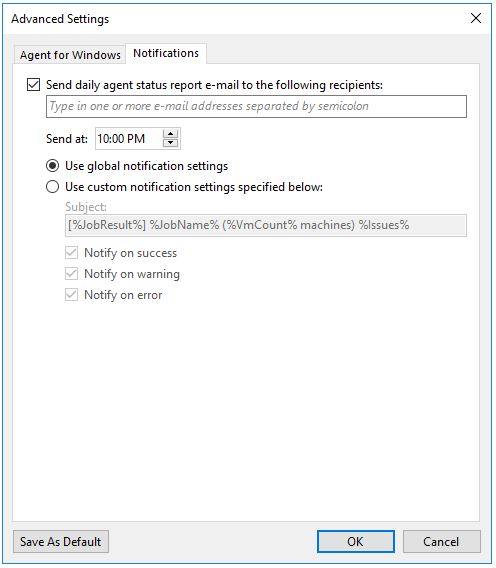
U4 valuable secret #9: free Veeam Backup & Replication Community Edition
Veeam is a huge supporter of the vCommunity. With the community edition you can protect up to 10 VMs/instances (cloud instances, physical servers or workstations) FOR FREE! Great for your homelab and laptop/workstation!
Get your copy here: Veeam B&R Community Edition

U4 valuable secret #10: Heatmaps are now part of VeeamONE Reporter Update 4
You always want to keep an eye on your backup infrastructure to identify problems quickly and efficiently? Heatmaps will help you to reach these goals. Read more in Rick Vanover’s blog post “Backup infrastructure at your fingertips with Heatmaps”
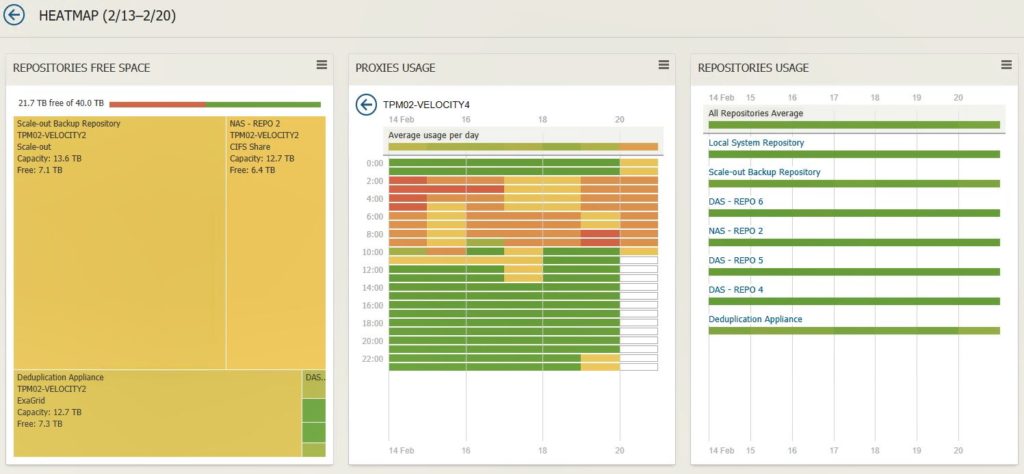
More valuable secrets are coming soon!
Follow me on Twitter (@lessi001) to be the first to know!
