It’s ime to upgrade my vCenter Server Appliance from vSphere 6.7 to Update 1b. This is a quick walkthrough to give you an idea of the necessary steps. If you plan the upgrade for your production prepare it carefully!
Preparations:
- check the VMware Product Interoperability Matrices
- read the release notes
- perform a backup of your vCenter Server
- (I additionally created a snapshot)
Login to the VCSA Appliance Management UI:
- open a webbrowser to: IP_address:5480
login using your credentials
check the summary page to view the actual version/build:
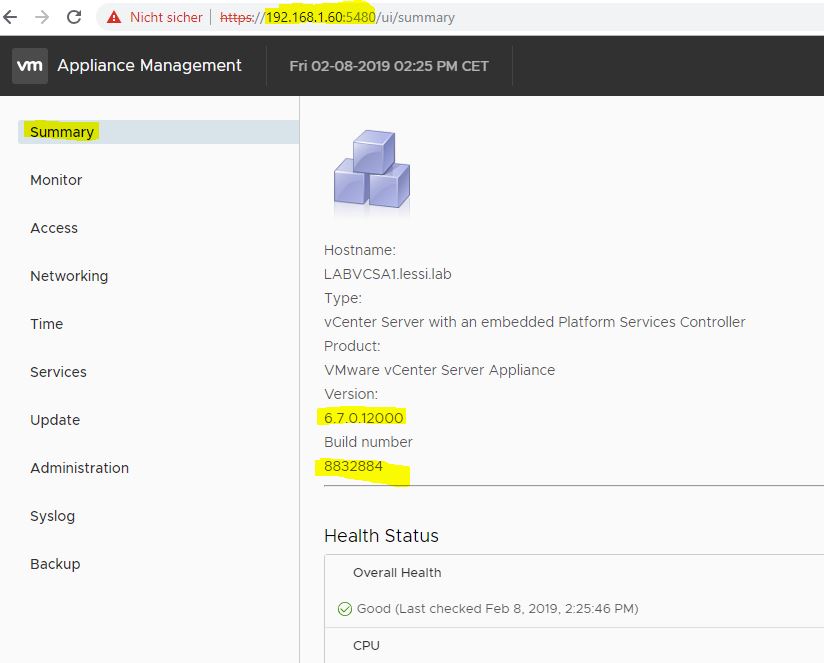
- change to the “Update” tab to display the available updates
select the desired version eg. 6.7.0.2100 (= version 6.7 Update 1b) and expand the update information by clicking “>”
Note: Updates and patches are cumulative. The most recent update or patch in the table will contain all previous patches.
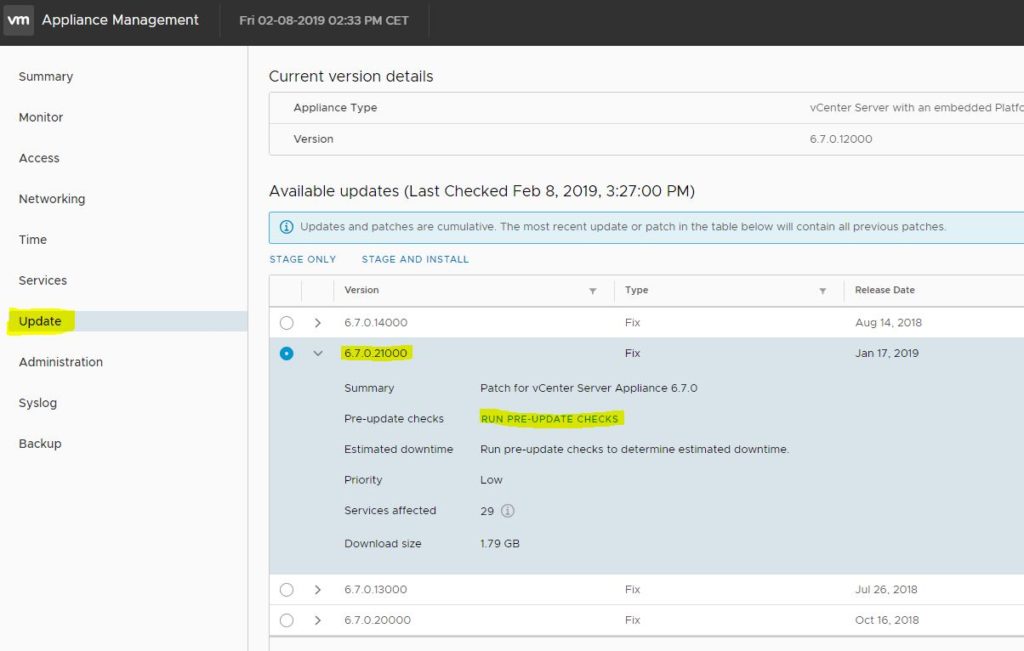
- run the “Pre-Update Check” (blue link)
Note: if the check fails with the error: Appliance (OS) root password expired, and you are not able to change it in the GUI, follow VMware KB 2147144 to reset the password
You can choose between two options:
Stage only (and install it later)
Stage and Install (perform both steps)
Before the installation process begins, a wizard comes up. Click through the following steps:
.) End user license agreement
.) Join CEIP
.) Backup vCenter Server
Click “Finish” to start the installation:
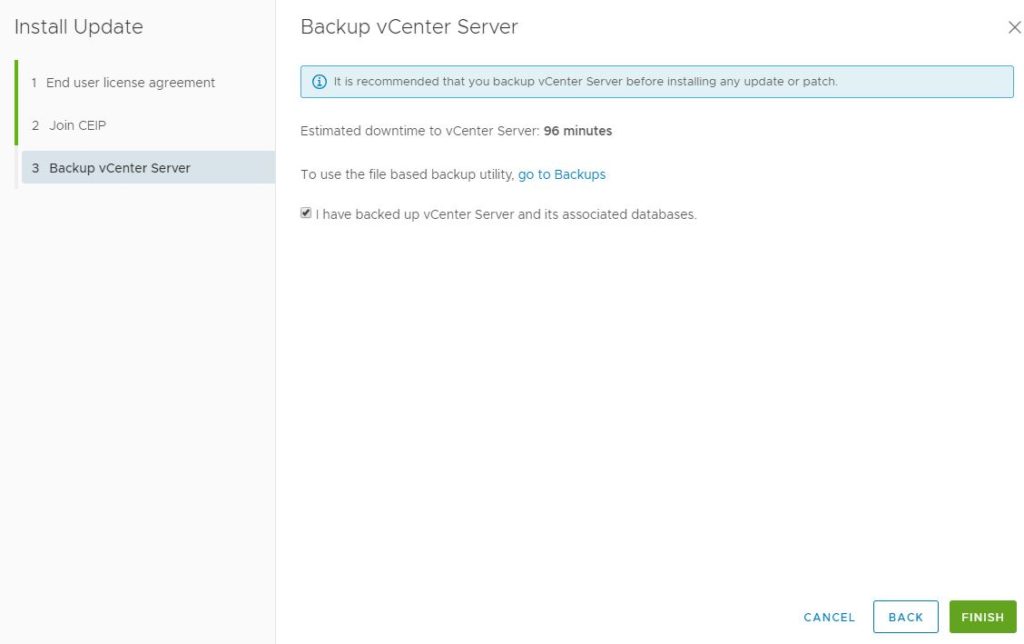
The uprade proccess wil take some minutes to complete:
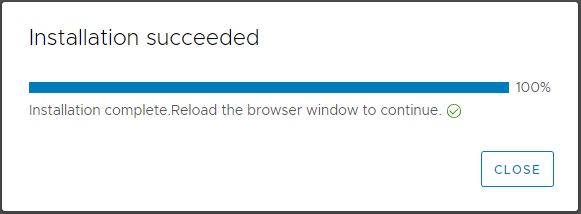
Check you system and delete the snapshot (if you made one…). Your system is now up2date!
