After the upgrade of Veeam Backup & Replication 9.5 to Update 4 the license information on the Veeam server displays a mix of old and new licences:
License, Sockets, Instances (thats good for U4) and Agent for Windows + Agent for Linux (U3).
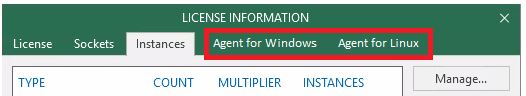
I guess the reason for this behaviour was an outdated, additional installation of a free Veeam Agent for Windows onto the Veeam B&R Server itself, using an expired trial license.
It was not possible to get rid of these old license information using the GUI.
The resolution was to remove all licences from the Veeam Backup & Replication Server using the following command:
Open a command prompt and change to the directory: C:\Program Files\Veeam\Backup and Replication\Backup
Veeam.Backup.Manager.exe -removelicense

All installed licences will be removed and the product will switch to Community Edition. Afterwards open the Veeam Backup & Replication Console. Open the license information and install the valid license key for Update 4 again.
In my case, the unnecessary tabs (Agent for Windows and Agent for Linux) were removed. The installed agent for windows was recognized correctly using one of the available instance licenses.
