You may have read or heard that VMware will disable the ability to share memory pages “between” virtual machines (Inter-VM Transparent Page Sharing) by default (in ESXi 5.0/5.1 and 5.5) in coming updates and the next major ESXi release.
In some environments this may lead to an increased host memory demand to support the same number of workloads.
VMware describes the reasons for this decision in the VMware KB 2080735: Security considerations and disallowing inter-Virtual Machine Transparent Page Sharing
In order zu find out if this change impacts your environment you can use the “Host Memory Assessment Tool” scripted by Brian Graf (@vBrianGraf) and Mark Achtemichuk (@vmMarkA).
You can download and read more about the tool in the VMware vSphere Blog: Assess the Performance Impact of the Security Change in Transparent Page Sharing Behaviour
To run the tool you need credentials to access the vCenter Server and root access to the ESXi hosts.
Other requirements are:
- PowerShell 3
- PowerCLI 5.5 or higher
- plink.exe in c:\temp (you can download plink.exe here)
- read/write access to C:\temp for working files
How to use the tool:
After entering the credentials for vCenter and the ESXi hosts click “Connect”.
The tool will now list all hosts in your vCenter and the SSH Status (running or stopped)
If necessary you can now select dedicated hosts and enable or disable SSH.
To run the assessment for dedicated hosts select the hosts (check-box) and click “Select”
Depending on the number of hosts it will take some time – then you will get the following information:
- Total Host memory (GB):
amount of physical memory available for the VMKernel - Host Mem Saved via TPS (GB)
amount of memory TPS has currently saved - Host Mem Saved via TPS Zero Pages (GB)
amount of TPS saved memory that are zero pages - Potential Host Mem Savings Lost (GB)
difference of total TPS saved memory minus the zero pages. This is the amount of memory you will need more when Inter-VM TPS is disabled - Host Free Mem
amount of memory currently being reported as free by the VMKernel
If “Potential Host Mem Saving Lost” is larger than the “Host Free Mem” value you might get a problem (eg. swapping, ballooning).

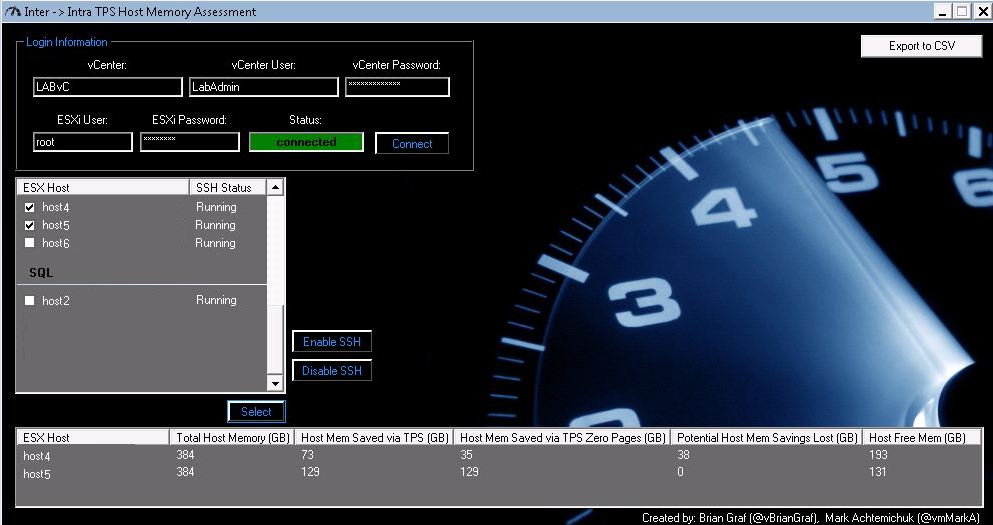
Hi Brian, Mark,
Thanks for the script – it completed running on our 45 hosts, then I clicked the export to CSV button, then its been stuck “not responding”.
The console shows “export generated” – I’m looking for it in the working directory and not finding it…
The few hosts I could see in the window before attempting the export showed < 5% Potential TPS Savings lost.
Danke!
I ran the tool, but it gets parsing errors
ERROR: Problem parsing the command line arguments.
WARNING: One or more headers were not specified. Default names starting with
“H” have been used in place of any missing headers.
WARNING: One or more headers were not specified. Default names starting with
“H” have been used in place of any missing headers.
Scanning host xxxx.yyyy.com