To be honest, working with the Web Client was in versions prior to vSphere 6 a time consuming and sometimes nerve-wracking work… but with vSphere 6, VMware fulfills a big wish of customers and the community: the long awaited improvement of the vSphere Web Client performance!
In the new version, the performance and the response time has been enhanced significantly – so working with the Web Client instead of the C# Client will not be a problem/challenge anymore.
Nevertheless the traditional vSphere Client (aka C# Client) will remain available for the last time in vSphere 6, too (ok – I can remember we heard that already before).
But VMware also improved the look & feel of the Web Client – it is now much more similar to the good old vSphere Client. To give you an example, the recent tasks are now along the bottom, just like in the vSphere Client.
This will help users to get used to work with the vSphere 6 Web Client.
Here are some examples how much performance has improved with vSphere 6 (sheets out of vSphere 6 Web Client Beta Webinar):

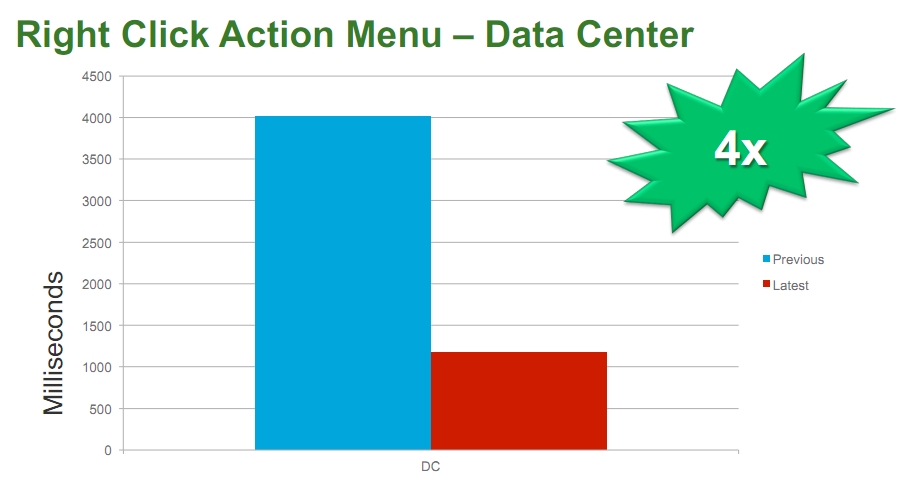
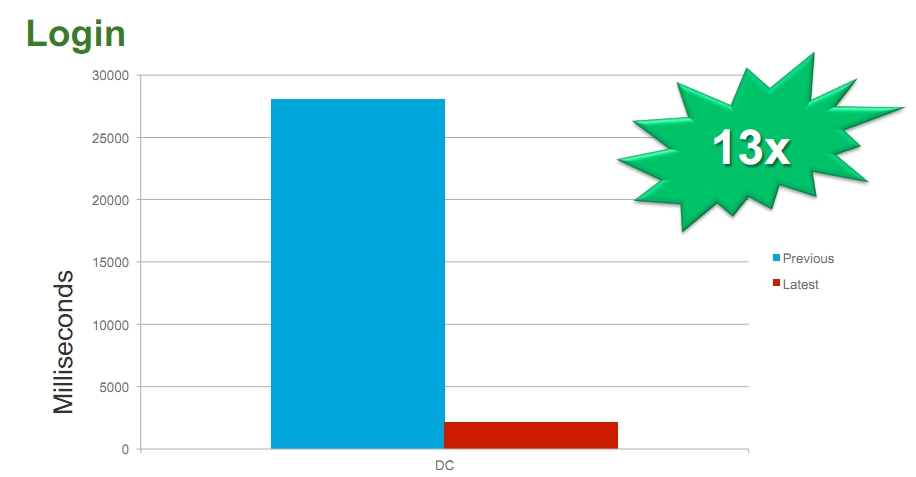
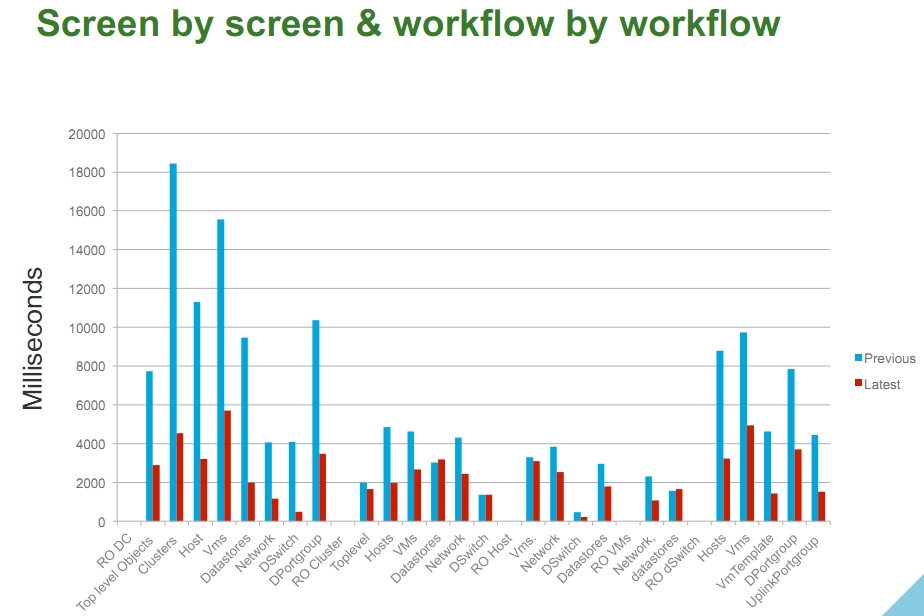
One challenges of the web interface compared to the C# client has been the inability to sort by any of the columns. For example, what vms are using the most CPU or the most RAM, etc… Has that been added to 6?
I’m wondering that as well, about the column sorting.
Will the web client 6 work off off a Linux machine?
I’m quite sure Web Client 5.5 does work too, so I guess 6.0 does also work. You just need to have Adobe Flash installed and working in your browser.
@Patrik: Web Client 5.5 works, yes. But it is not usable…
Is it still Flash based or have they transitioned to HTML5?
@HK: still Flash, unfortunately… 🙁
Will the Web Client work with the free vSphere 6 Hypervisor version?