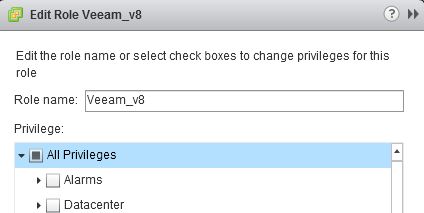Up to version Veeam ONE 7 the account used for connecting Veeam ONE to a vCenter only required „Read-only“ permissions as a minimum.
Up to version Veeam ONE 7 the account used for connecting Veeam ONE to a vCenter only required „Read-only“ permissions as a minimum.
This has changed with Veeam ONE v8.
For example, the software now uses the new CIM-SMASH protocol to collect hardware sensors data.
The account used for connection to vCenter must have at least the permissions as described in the How-to below.
How to edit a role with minimum rights for Veeam ONE v8:
- open the vSphere Web Client
- change to Home – Administration – Roles
- right-click the Read-only role and choose „Clone…“
- edit the role name (eg. Veeam_v8)
Now add the following permissions to the new role:
- Host – CIM – CIM Interaction
- Host – Configuration – Connection
- VirtualMachine – Interaction – AnswerQuestion
- VirtualMachine – Interaction – Console Interaction
- Global – Manage custom attributes
- Global – Set custom attributes
- Global – Licenses
- Datastore – Browse datastore
Save the settings and apply the new role to the vCenter User – done!