During some backup/failover tests the connection from an ESXi Host to the storage got lost.
When re-adding the host to virtual center most of the virtual machines were named as “unknown VM” instead of their real names:
Running a “Rescan for Datastores” was the solution in this case.
The reason for this behaviour is, that the .vmx file was inaccessible when ESX tried to read the configured name of the virtual machine. So it defaults it to “Unknown VM”.

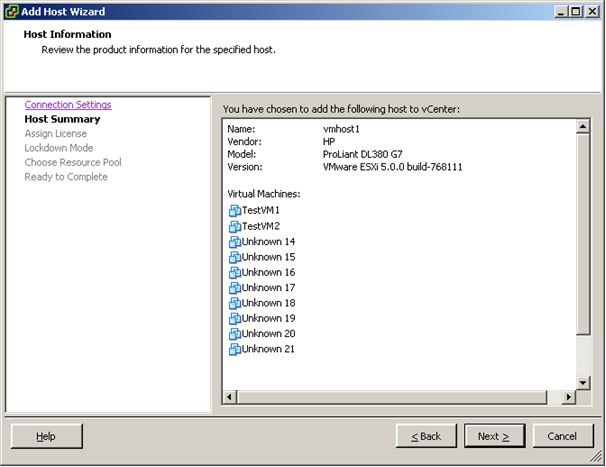
vmotion worked for me, probably forced a re-read of the ol inventory.xml file.
Also, disconnect and reconnect to VC may work.
Vcenter 6.