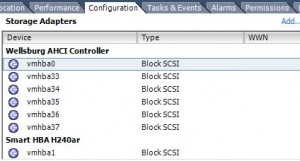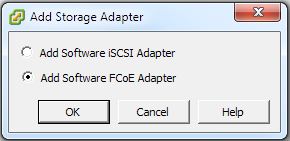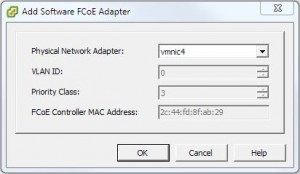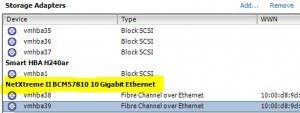Your Broadcom FCoE offload adapters are not listed or displayed in your vCenter configuration tab as storage adapters?
By default, Broadcom FCoE adapters are not listed or displayed as storage adapters. You will have to activate them using CLI or vSphere Client/Webclient.
Before you begin please take care of the following:
- ensure that your ESXi hardware is supported (Hardware compatibility list)
- ensure that you have installed the latest Broadcom NetXtreme II drivers (here is a How-to)
Activate FCoE using the Webclient/vSphere Client:
- open the “Configuration” tab of the host
- under “Hardware” select “Storage Adapters”
- click “Add…”
- select “Add Software FCoE Adapter” – OK
Now select a physical Network Adapter and click “OK”:
Note: The Broadcom FCoE solution is full offload, but is referred to as software FCoE through the vSphere interfaces. You can read more about this in VMware KB 2034702 “FCoE Configuration and Basic Troubleshooting for Broadcom NetXtreme II FCoE Offload Capable Ethernet Devices”
Success – the NetXtreme FCoE Adapter is now listed under Storage Adapters: