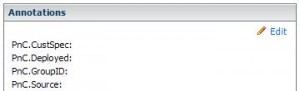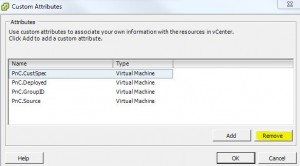If you have installed NetApp Virtual Storage Console (VSC), you will see some custom attributes in your vCenter:
- PnC.CustSpec
- PnC.Deployed
- PnC.GroupID
- PnC.Source
These attributes refer to Provisioning & Cloning – if you do not use this feature or if you do not use the VSC anymore, you can delete them without any concerns.
Delete PnC custom attributes using PowerCLI:
Connect-VIServer your_vCenter_server
Remove-CustomAttribute -CustomAttribute “PnC.CustSpec”, “PnC.Deployed”, “PnC.GroupID”, “PnC.Source” -Confirm:$false
Or delete them via your vCenter Client:
Open “Administration” – “Custom Attributes” in your vSphere Client, select an attribute and click “Remove”: