You want to run a HP CPxxxxxx.scexe firmware update file on your ESXi Host and it doesn’t work?
Follow the steps below to make it happen – most problems are caused by the missing executable permission:
- enable SSH on your ESXi host (configuration tab, Security Profile, Properties)
- copy the CPxxxxxx.scexe file to /tmp on your ESXi Host using eg. WinSCP
- logon as root at your ESXi host and change to /tmp
- check with “ls” if your CP file is there
- change file permission to executable: “chmod +x CPxxxxxx.scexe”
- now run the file: “./CPxxxxxx.scexe”
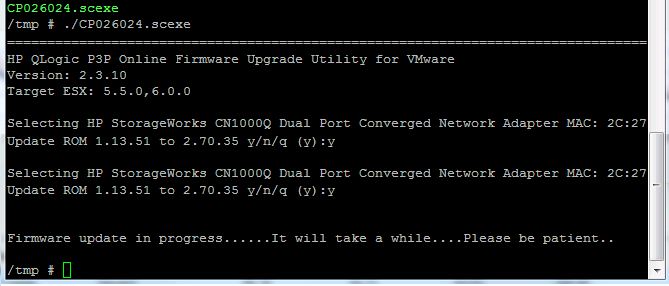
Once complete reboot the ESXi host – done!
