After replacing a memory DIMM in an ESXi host because of a hardware problem, the hardware memory sensor in vCenter was not reseting back from warning to normal.
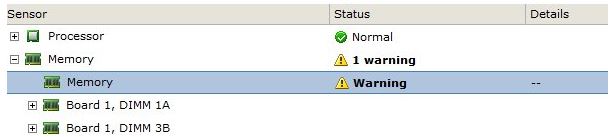
It took me some time till I noticed that it is necessary to reset the HP System Event Logs to get rid of the hardware warning in vCenter.
How to reset HP System Event Log:
- login to your vCenter
- select the host and open the Hardware Status tab
- change the view to the System event log
- click “Reset event log”
- change the view to “Alerts and warnings”
- click “Reset Sensors”
- click on “Update”
Now the memory warning should be reset to “normal”
