Note:
This issue can have various causes – the following sources will help you:
- “Starting Drivers. Please wait” after deploying BIOS P89 v2.40 (02/17/2017) and/or ILO Firmware 2.50 (09/23/2016) –-> read on in this blog post below
- “Starting Drivers. Please wait” after deploying HPE SPP07/2017 or SPP04/2017 to an HP DL380 Gen9 Server with an installed HPE Dual 8GB MicroSD EM USB Kit -> read on here
- “Starting Drivers. Please wait” – an HPE Adventure Story (driftar.ch Blog)
Issue:
After deploying BIOS P89 v2.40 (02/17/2017) and/or ILO Firmware 2.50 (09/23/2016) an HP DL380 Gen9 Server stops during early BIOS boot sequence at the following message:
“Starting drivers. Please wait, this may take a few moments…”
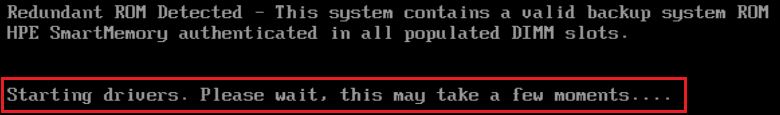
Note: BIOS P89 v.2.40 is part of the HPE SPP from April 2017 (SPP 04/2017)
It seems, that there is a problem when you install BIOS B89 v2.40 in combination with the ILO Firmware v2.50. A possible workaround is to downgrade the ILO Firmware to Version 2.40.
Workaround:
- download ILO Firmware v2.40 (1 Apr 2016) -> cp027575.exe
- extract the content of cp027575.exe to C:\temp
- connect to the ILO of the affected host
- go to “Administration” – “Firmware”
- select the file “ilo4_240.bin” from C:\temp
- click “Upload” to start the downgrade
- Done!
When done, please check that you use the following combination: BIOS P89 v2.40 (02/17/2017) with ILO Firmware v2.40 (04/01/2016)

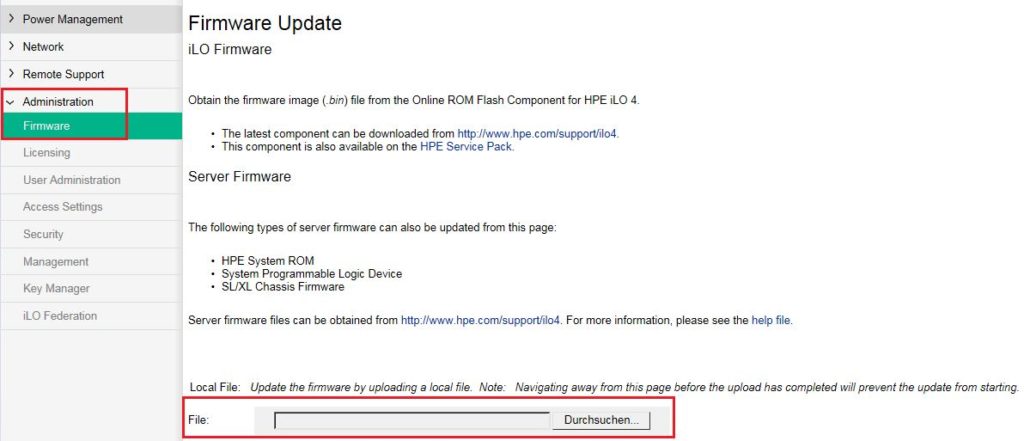
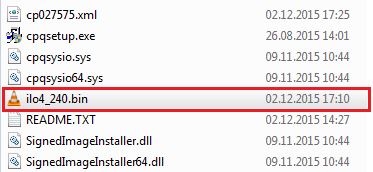
Had same issue with previous version of bios that came with SPP 2016.10
Solution was to change the storage option in the Bios from the default “Scan all targets” to “Scan Configured Targets only” prior to the update.
This solution was not resolving my issue. ( bios 2.40 + ILO 2.50 ) I have to force a cold boot from the ILO page to get over this issue.
But the next time, I reboot, it would hang and show the same message “Starting drivers please wait”
A systemr eset not working either. Any idea?
Hi,
Same here !
I tried ILO 2.40, ILO2.53, it not solve the problem.
The OS is ESXi 6.5.0.
If i reboot from SPP, it boot quickly, if i reboot ESXi, it stuck on “starting drivers…”
I will open a case and loose a lot of time 😐
Anyway, thanks for posting.
Hi,
Completely the same here !
I tried ILO 2.40, ILO2.53,