The installation fails and you see an internal error 28173 when you install vCenter 5.5 or vSphere Client 5.5?
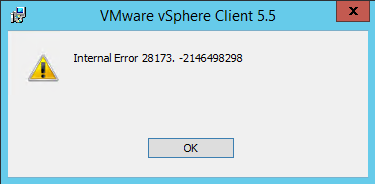
To resolve just install .NET Framework 3.5 – this is a Minimum requirement for vCenter 5.x and vSphere Client 5.x.
How to install the .NET Framework 3.5:
- open the Windows control panel
- select “Turn Windows Features On or Off”
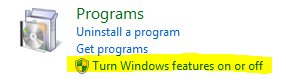
- click 4x “next” button in the wizzard
- select the .NET Framework 3.5 Features Checkbox
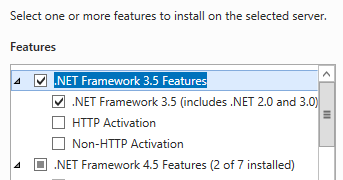
- click “next”
- if necessary provide a source for the installation files
When the installation of .NET Framework 3.5 has successfully finished try the vSphere Client or vSphere vCenter installation again.
Now it should work without any 28173 errors.

Thank you for the information