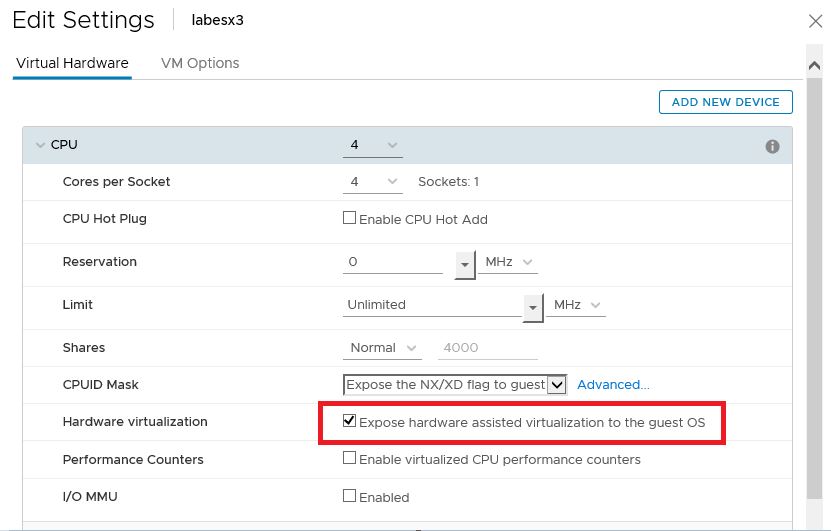When you install a nested ESX 6.7 host do not forget to enable the “Expose hardware assisted virtualization to the guest OS” setting. Otherwise you will see errors like:
“No host is compatible with the virtual machine.”
“The target host does not support the virtual machine’s current hardware requirements.”
I forget about this setting every time – this is the reason for this short blog post 🙂
To enable the setting right-click your virtual ESX 6.7 host and select “Edit settings”.
In the “virtual hardware” tab expand “CPU” and enable “Expose hardware assisted virtualization to the guest OS”