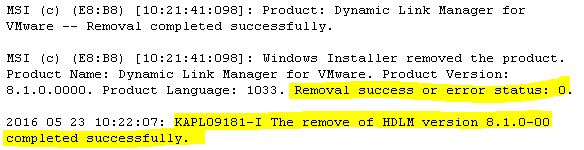If you want to remove the Hitachi Dynamic Link Manager (HDLM) for VMware from your Windows server you have to use the command line.
Open a command prompt and type: removehdlm
Available parameters for this command are:
-s executes an unattended removal
-h displays the format of the removehdlm utility
If you do not use any parameter, an uninstall wizard will appear:
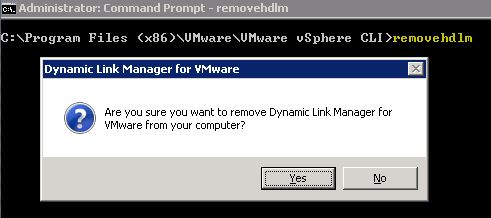
If you take a look at C:\ (or the corresponding path where the Windows Operating System is installed) you can find a Logfile named “hdlmvmuninst.log”.
Take a look into this logfile to check if the removal completed successfully: