If you have to rollback/revert your ESXi host to a previous version, just perform the following steps:
- connect to the console of your ESXi host (eg. using ILO,…)
- reboot the ESXi host
- when ESXi starts to load, press Shift + R (you will see a notice about this possibility on the bottom right oft he screen)
- the following information will appear:
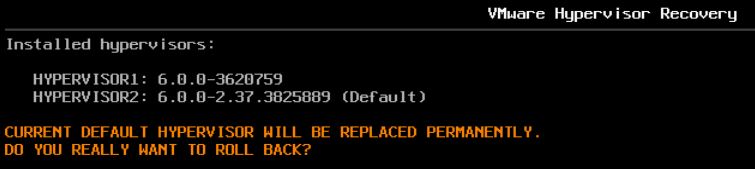
- press „Y“ to rollback ESXi to the previous version
The host will perform a reboot and then it starts with the previous build.
