You try to connect to the virtual machine console and get the following error:
Unable to connect to the MKS: Internal Error
Resolution:
- connect to your ESXi Host via SSH and start the DCUI
- press “F2” to log-in
- select “Troubleshooting Options”
- select “Restart Management Agents”
Do not panic, if you see the hosted virtual machines as “orphaned” in your vCenter. It will take some minutes till they are connected back as normal.
The restart of the Management Agents will not kill the virtual machines – they will continue to run.

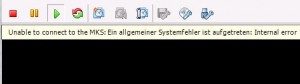
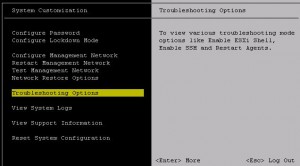
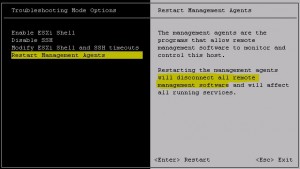
I have a simple solution for it i.e, vMotion the VM to other host. It will work.
Remember to disable HA first or the VMs could Failover due to heartbeat not detected (HA considers this a host down and will power off the VMs)
Learned this the hard way.
after 15 min its automatically corrected.