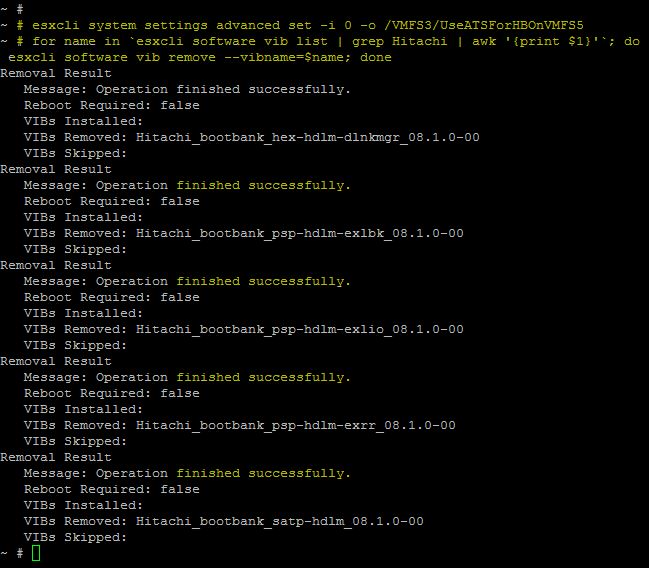Just a short post how you can uninstall Hitachi Dynamic Link Manager (HDLM) of your ESXi Hosts…
If possible, I would prefer a fresh installation of ESXi instead of an uninstall. But if it is necessary you can use the following script to remove HDLM completely from your ESXi host:
- open a SSH connection to your host
- run the following script:
for name in `esxcli software vib list | grep Hitachi | awk ‘{print $1}’`; do esxcli software vib remove –vibname=$name; done
The uninstall procedure takes some time. Please calculate about three to five minutes to complete. You will see the following messages:
If you need help to install HDLM on your vCenter or ESXi host, read the following post:
How to – perform a new installation of HDLM on your vCenter/ESXi Hosts